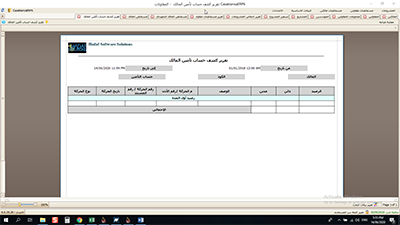Payment certificates are considered one of the most important characteristics of the construction activity, what are the payment certificates? The payment certificates can be described as a statement of the work has been completed on the project over a specified period, the following we will cover the full cycle for creating payment certificates of contractors and owners for one of the best construction software in Egypt and the Arab world which cover the payment certificates of contractors and owners typically, in line with international standards and the input method is the simplest and the easiest of all, it is in AccFlex constructions software.
First, Contractors Payment Certificates Menu
This menu contains all about contractors payment certificates, the order of this menu depends on the typical and standards as it is in the construction companies, as contractors payment certificates are created in two phases, the first which is creating an interim certificate for the contractor it is done the quantity surveying and approved it and this payment certificate consists of all items of the certificate of practical completion and once approved the interim certificate the second step comes, which is the conversion of the interim certificate to a certificate of practical completion as it is in the construction companies.
1- Interim Certificates of Contractors screen
Through this screen, the basic data of the payment certificate is entered (date of certificate- period ending) and the software types the payment certificate number automatically, and this screen is characterized by ease of input, once the project is selected, the recorded contractors on the project appear, the contractor is selected and once the contractor is selected, all the terms of the contractor’s contract will be shown, as well as all the deductions and additions of the contractor’s contract as the previous quantities executed appear and once the quantities currently executed are entered, the payment certificate is completed input, and when payment certificate is approved, it can be converted to a certificate of practical completion, and one of the additional features on the screen is that it is possible to change the terms of the contractor’s contract so that a term can be added or deleted a term without prejudice to the original contractor's contract.
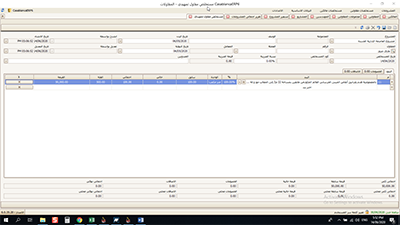
2- Contractors Payment Certificates screen
The Contractors Payment Certificates screen is the main payment certificate of the contractor because the interim certificate for the contractor does not have any impact on the contractor’s accounts, warehouses, taxes, or general ledger accounts, it is just a statement under review that is subject to increase or decrease, but it sets the stage to create the contractor payment certificate, it is remarkable in the Contractors Payment Certificates screen is the ease of creating the contractor payment certificate, once a contractor has been selected and an interim certificate has been imported for him, we have completed preparing the contractor payment certificate, but this screen is characterized by once the payment certificate is saved, the software automatically creates journal entries for the contractors' payment certificates and impacts on contractors accounts, warehouses, project expenses, taxes, etc., and there is an additional option on this screen, which is to select whether this final certificate and the software requests to select the due date of the retention so that the software creates a journal entry for retention automatically and creates an accrual for it in preparation for release, and one of the additional features on this screen is that when the payment certificate is paid, the software shows the payment certificate that it has been paid.
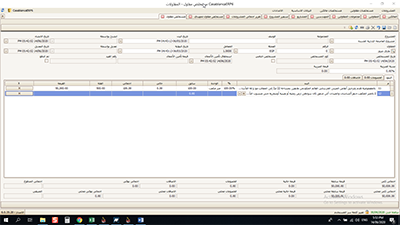
3- Contractors Payment Certificates Reports
The software provides a unique set of contractors payment certificates reports covering all the needs of the company's departments and senior management, through (Contractors Payment Certificates Reports), all the contractor payment certificates data can be displayed of the payment certificate items, previous quantities, current quantities, total quantities, payment certificate number, its date, deductions, bonuses, payment certificate value and all the payment certificate data as well as, through reports (Retention Account Statement- Retention Balances) all the transactions that have been made on retention can be displayed of a deduction or get back and the retention balance and also the contractor balance and all dues and payments to the contractor can be displayed through reports (Contractor Balances- Contractor Account Statement) and through the report (Aged Contractor Balance), it is possible to display the delay in paying of the contractor in terms of time (less than 30 days- more than 90 days- more than 120 days .... and so on) in addition to many unique reports covering all information on payment certificates that can be displayed by more than one search parameter, such as (by a specific date- a specific project contractors- a specific item contractors......).
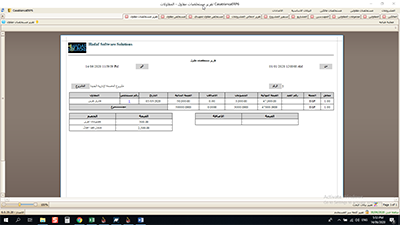
Second, Owners Payment Certificates Menu
This menu contains all about owners' payment certificates, as owners' payment certificates are created in two phases; the first is to create an interim certificate for the owner, once the interim certificate is approved, the second step comes is to convert this payment certificate to a certificate of practical completion as it is in the construction companies.
1- Interim Certificates of Owners screen
Through this screen, the basic data of the payment certificate is entered (date of certificate- period ending), and once the owner is selected, all the contracts of the projects listed under it show with all their details (items- deductions- bonuses ... etc.) as the previous quantities executed appear and once the quantities currently executed are entered, the payment certificate is completed input, and when this interim certificate of the owner is approved, it can be converted to a certificate of practical completion, and one of the additional features on the screen is that it is possible to change the terms of the owner's contract so that a term can be added or deleted a term without prejudice to the project contract.
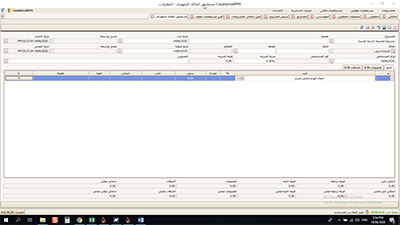
2- Owners Payment Certificates screen
The Owners Payment Certificates is the main payment certificate because the interim certificate for the owner does not have any impact on the owner's accounts, owner's contract, warehouses, taxes, or general ledger accounts, it is just a statement under review that is subject to increase or decrease, but it sets the stage to create the owner's payment certificate, once the project is selected and imported an interim certificate for the owner, we have completed the preparation of the owner's payment certificate, but this screen is characterized by once the payment certificate is saved, the software automatically creates journal entries for the owners' payment certificates and impacts on owners' accounts, warehouses, project expenses, taxes, etc., and there is an additional option on this screen, which is to select whether this final certificate and the software requests to select the due date of the retention so that the software creates a journal entry for retention automatically and creates an accrual for it in preparation for release, and one of the additional features on this screen is that when the payment certificate is paid, the software shows the payment certificate that it has been paid.
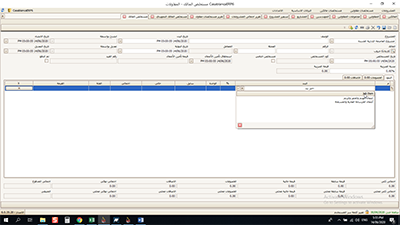
3- Owners Payment Certificates Reports
The software provides a unique set of reports covering all the needs of the company's departments and senior management of the owners' payment certificates, through (Owners Payment Certificates Reports) all the owner's payment certificates data can be displayed of the payment certificate items, previous quantities, current quantities, total quantities, payment certificate number, its date, deductions, bonuses, payment certificate value and all the payment certificate data as well as, through reports (Retention Account Statement- Retention Balances) all the transactions that have been made on retention can be displayed of a deduction or get back and the retention balance and also the owner's balance and all outstanding payment certificates and paid payment certificates can be displayed through reports (Owners Balances- Owner's Account Statement) and through the report (Aged Owner Balance), it is possible to display the delay in paying of the owner in terms of time (less than 30 days- more than 90 days- more than 120 days.... and so on) in addition to many unique reports covering all information on payment certificates that can be displayed by more than one search parameter, such as (by a specific date- a specific project- a specific cost center- a specific branch ......).