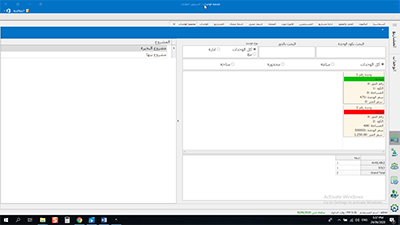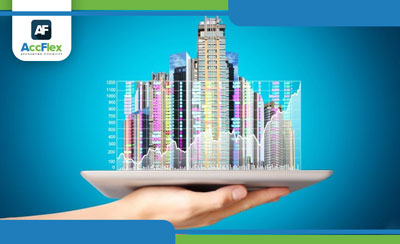AccFlex ERP Real Estate Marketing Software is designed to provide all the real estate marketing companies need of reservation and contract management, creating and printing preliminary and final contracts versions from the software, adding costs to the company's owned units, entering the project data and the units of the real estate marketing company or which manage them, the ability to manage the after-sales services through the software, and adding the brokers and vendors data and determining their commissions, the software provides a unique model for managing real estate marketing companies and has a high degree of flexibility to configure the software to suit all real estate marketing companies, we will cover some menus on project management, reservations, and contracts as follows
1- Brokers screen
Through this screen, you can code the brokers and enter all the data of the brokers dealing with the real estate marketing company (Broker Name- Phone-Address- ....) and determining their commission accounts and through the brokers' reports, all the data of the brokers can be displayed as well as the commissions of each broker and a broker commission can be displayed for a specific project or unit.
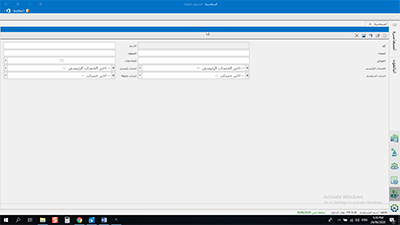
2-Vendors screen
AccFlex ERP Real Estate Marketing Software separates brokers and vendors, brokers are often outside the company, while vendors are from within the company, this is a type of customization that makes the data more accurate, through the Vendors screen, vendors are coded and their basic data is entered (Vendor Name- Phone Number- Address- ....) commission accounts are also selected in the chart of accounts, and the commission of each vendor is determined and a maximum commission is selected, and through Vendors reports, all information about a particular vendor or group of vendors can be displayed, as well as a vendor commission for a project/ a specific unit.
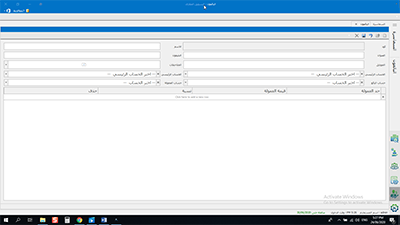
3- Reservation & Contract Management screen
Through the Reservation & Contract Management screen, the reservations for the units are completed, through this screen; a reservation can be created for a customer by selecting the unit inside the project that he wishes to reserve and entering the customer’s data and the vendor commission and the date of the reservation, then the payment plan agreed with the customer is selected and once the payment plan is selected, all the details of the payment terms appear linked to the payment plan, and some of its terms may be changed according to the agreement with the customer, as well as entering the customer's data and ownership representative in the case of selling the unit to more than one customer, as well as attaching the documents of the customer and the agreed unit, and adding a brokerage commission if any, and historical events can also be entered for unit ownership and concession data through this screen, this screen data can also be printed, and one of the features in the Reservation, Contracts, and Project Management menu is the ability to enter the form of the preliminary contract and final contract and print them directly from the software, as this menu contains a set of reports for the Reservation & Contract Management through which it can display all reservation information, contract details, and payment terms for a specific customer or unit.
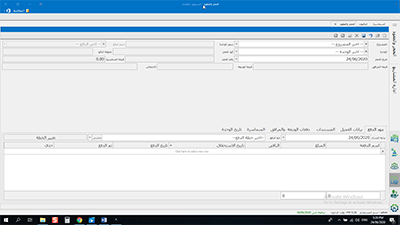
4- Project Management screen
Due to the variety of the real estate marketing activity, the software provides you the ability to manage your real estate properties or manage the properties of a third party; also, it is possible through the Project Management screen to manage the rental units, the software requires you to enter the data of the customer, the rental value, the project, the number of the rental unit, the number of months of the rent, the renters' insurance coverage amount as well the monthly rental payments due and the rent installment due date, and through reports, customers' installments can be followed up and collected.
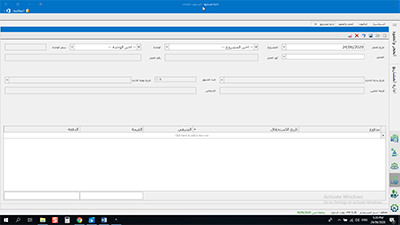
5- Investors screen
In real estate marketing activity, the project/ unit may be owned by more than one partner (investor) with different ownership ratios, through the Investors screen, the investor's accounting data is entered (parent account- tax account- expense account- deduction account- .... ) as well as adding the opening balance of the investor, the basic data and contact information of the investor from the Telephone Book appears at the bottom of the screen, and all investors data and their balances and account statement for the investors can be displayed through reports.
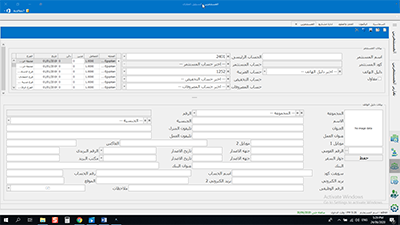
6- Supplier Invoice screen
Through the Supplier Invoice screen, expenses and costs are added to projects/units, and the cost value, date, supplier, and all-expense/cost data are selected.
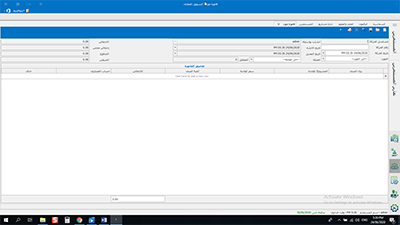
7- Customer screen
Through the Customer screen, the customer's accounting data is entered (parent account- tax account- revenue account- deduction account - ....) as well as adding the opening balance of the customer, and the basic data and contact information of the customer from the Telephone Book appears at the bottom of the screen, also, all customer data, their balances and account statement for customers can be displayed through reports.
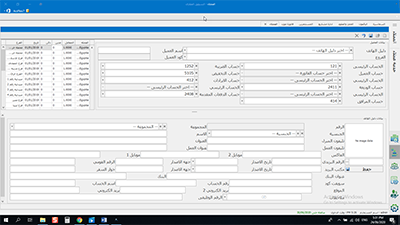
8- Customer Notices screen
Through this screen, a notice is created for the customer, whether it is debit (the dues to be paid according to the due dates in the contract) or a credit memo to return a certain amount to the customer, through reports, all notices issued to a specific customer or on a specific date can be displayed.
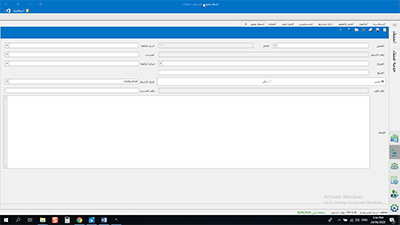
9- Customer Service screen
Of the unique screens that allow you to use AccFlex ERP Real Estate Marketing Software in the after-sales services, it is through this screen that you can manage maintenance for a specific building or a specific unit by recording all complaints (events) issued by customers, typing each event and following up it until the complaint is closed (the event), this is through the Customer Service screen, and a report of the events and their dates can be displayed through the Customer Service reports.
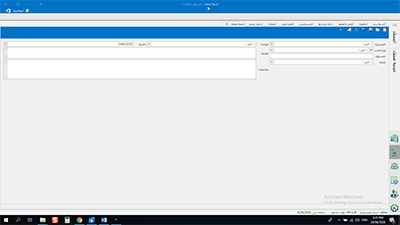
10- Projects screen
Through the Projects screen you can enter and code all the details of the project in terms of the basic data of the project (Project Name- Project Pricing- Project Boundaries- Versions of Contracts- Project Licensing Number- Units Number- Floors Number- ....) and also you can enter images of the project- and determine the ownership of the project and the ownership representative if there is more than one investor in the project or if it is a third-party management, and linking the project to assets and expense accounts related to it in the chart of accounts, as well as if the real estate marketing company manages the project only, the project marketing commission is determined if it is a percentage of the total contract of the project or a percentage on each term the project, and through the reports, all Project data can be displayed in aggregate or in detail.
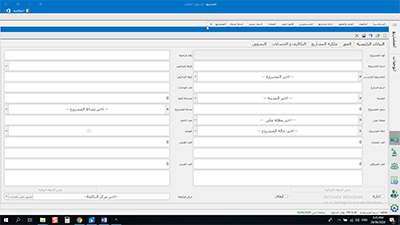
11- Units screen
Through the Units screen, you can enter and code all the details of the units in terms of basic data of the units (Unit Name- Price per Meter- Unit boundaries- Unit Price- Licensing Number- Electricity Meter Number- Project....) as well you can enter Unit Images- Google Map of Units- and determine the ownership of the units if there is more than one investor in the units or if it is a third-party management as well as linking the units to all of its payment plans, and linking the unit with the assets and expense accounts related to it in the chart of accounts, and it is distinguished by the software that it is possible to import all Unit data from an Excel file and through reports, all unit data can be displayed in aggregate or in detail.
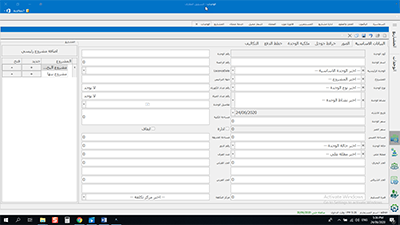
12- Units Scheme screen
One of the unique screens, through which unit sales can be managed, so all available units status are displayed from one screen (available for reservation- reserved- sold), and all units can also be displayed, and units owned by the company or managed by a third- party can also be viewed, and searching by floor number, project, or unit code.