Through the Transactions Menu screens, the corporate financial transactions can be managed, all the journals can be reviewed as well as post them, create visa and point of sale and link all these data to the Cashier screen for an easy point of sale management, as well as through the Reports Menu, the software provides users with a unique set of reports that contribute to the point of sale management, monitoring, oversight, and decision-making functions, we can view details of these menus as follows
First, Transactions Menu
Through the Transactions Menu, it can cash flow management into and out of the point of sale, and this menu contains a set of screens
1- Cash Register Journal screen
Through the Cash Register Journal screen enables you to review all journals that are made from a specific point of sale or through a specific period, by selecting the point of sale and the required period and can also determine the type of the journal to be displayed (Open Journal–Closed Journal), once click the "Search" button, showing us all the details of the journal (journal number, journal amount, cashier name, opening balance of the journal, closing balance, ending balance of a cash register, journal status open/closed), the journal status can be changed through the Cash Register Journal screen by close an open journal, or re-open a closed journal, it can also all the data of the journal can be printed.
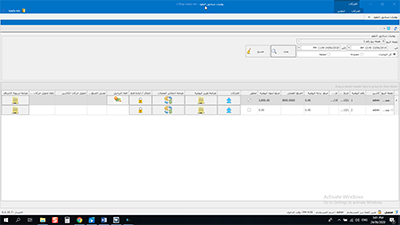
2- Point of Sale screen
Through the Point of Sale screen, a new point of sale can be created, selecting its currency, as well as creating a visa and a cash register and linked them to the point of sale, and selecting the cash settlement account of the cash register and the accounts of visa.
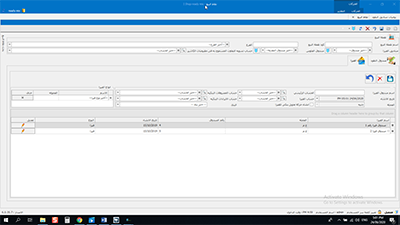
3- Posing the Journal to Treasury screen
Through the Posing the Journal to Treasury screen, the point of sale and the journal to be posted are selected, so the journal balance appears and cash register journal posting to (the treasury/or the bank), is done by selecting the expense accounts that were paid from the cash register, as well as the reconciliation account in the case of differences when the cash register is balanced and determine the treasury/ the bank which the journal is posted to it, then the cashier journal posted to affect the general ledger accounts.
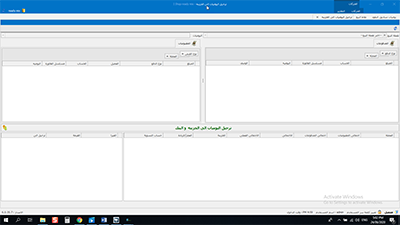
4- Visa screen
Through the Visa screen, the types of visa cards used in the Cashier screen are coded (Visa- Master Card ....).
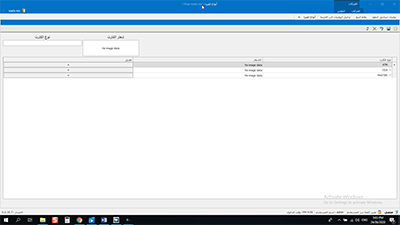
Second, Reports Menu
IShop AccFlex ERP Solution provides a unique set of reports that contribute to the point of sale management with important information and reports that help in controlling, monitoring, and decision-making functions, the most important of these reports are that of
1- Invoice Journal Report
Through the Invoice Journal report, all invoices that were made during a specific date or by journal number can be displayed, as well as selecting the invoices of a specific cashier or a specific customer, and this report can also be displayed in aggregate.
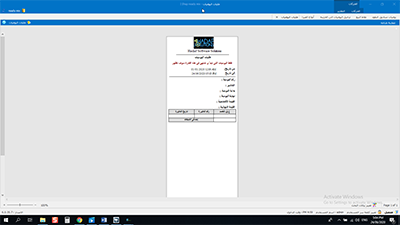
2- Sales Summary Report
The Sales Summary report is considered one of the unique reports that help the department to track sales of each item and know the best-selling items and stagnant items, this report can be displayed including the quantities of items only or quantities of items including price, also it can display the sales volume of a specific group of items and the sales volume of items to a specific day or specific period.
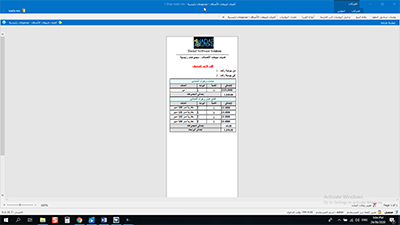
3- Reorder Report
One of the unique reports that help the department not to stop the workflow within the company as the Reorder report can to issue a purchase order to suppliers, when the item is created, a specific quantity should not be less than the order balance, through this report items that exceed the reorder point can be counted to a specific warehouse level or a group of items.

4- Returned Items Report
Through Returned Items report, sales returns can be monitored during a specific period, at the level of certain items or a particular point of sale, and this report allows you to identify the most returned items that may have some disadvantages.
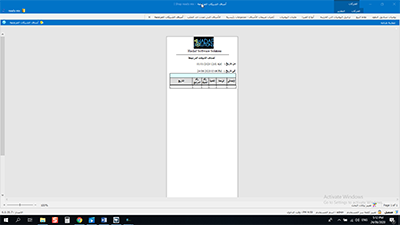
5- Invoice Details Report
Through the Invoice Details report, you can display all invoice details that were made during a specific period/date or a specific journal, and you can display the invoices of a specific customer or a specific cashier and this report shows you all the details of the invoice (Items-Amount- Tax- Customer Name- Date- Discount ....).
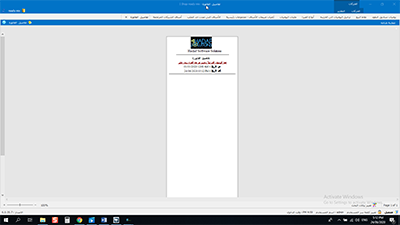
6- Cash Summary Report
The Cash Summary report shows you all expenses that have been paid from a particular point of sale (cash register), their description, amount, date, cashier name, and all details, you can select a specific date, a specific journal number, or a specific cashier to view this report.

7- Vendor Commissions Report
The Vendor Commissions report allows you to review the accrued commission to a particular vendor if the company's business system is based on affiliate, the period can be determined, and selecting the vendor and the software displays the accrued commission value to the vendor and the sales details.
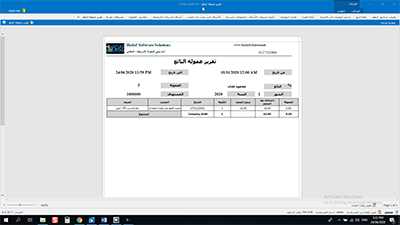
8- Visa Transactions Report
Through the Visa Transactions report can identify all paid invoices by the visa for match them with the bank statement, it can display the report for a certain period or certain journal and show you report all payment details by the visa (date- invoice number- cashier name- amount....).
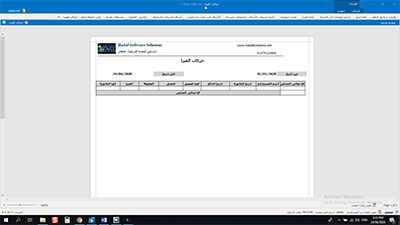
9- Unpaid Customer Invoices Report
Through the Unpaid Customer Invoices report if the company has credit customers, it can monitor the invoices due to the company and their amount during a specific period or for a specific customer through this report that shows you all the payments of the credit customers.
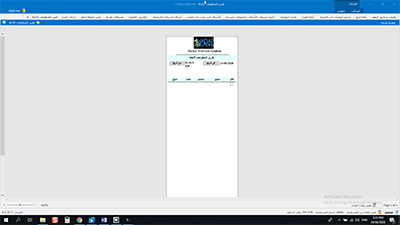
10- Point of Sale Journal Report
Through the Point of Sale Journal report, you can view all the POS journal details during a specific period or selecting of a specific point of sale, and it can be displayed only open journal or closed journal, as well as posted to the treasury only or unposted to the treasury, there is more than one search parameter on the report and the report shows you all the details of the points of sale (journal date- point of sale name- journal number- journal start date- journal end date- username- opening balance- ending balance- closing balance... ) it also displays the journal status if it is closed or open, and the department can review all the POS Journal through this report.










