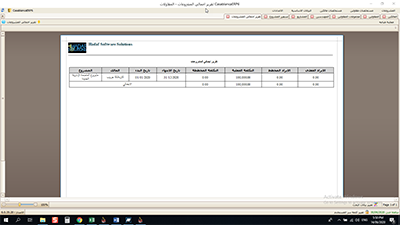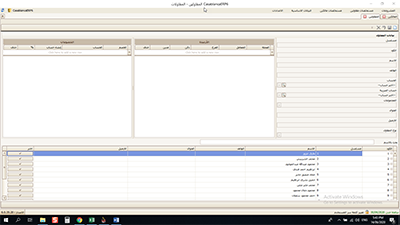The construction sector is one of the most important and fastest-growing sectors in Egypt and the world, as it invests in it billions of dollars annually, due to its association with many other sectors such as heavy industry, cement industry, building materials, electricity, woods, marble, and so on, in addition to the single project may affect the activity of hundreds of companies of a general contractor and subcontractors with their various specialties and daily labor and suppliers for the various materials required for the project, and given this significant impact that the construction sector has on the economic activity of countries, it was necessary to plan and organize the business in the construction sector in a manner that is appropriate for this growth occurring in this sector and line with the modern systems and technology, what the traditional bookkeeping system provides to manage construction accounting has become very slow and not keeping pace with time in completing projects because of its slow input and review systems, so it is difficult to link sites and department, and therefore difficult to get information, and how to review and issue the contractors and suppliers' dues as soon as possible, and how can get the project costs accurately as to be without prejudice to the reviewing policies and standards, all of which can be done in a real-time manner only with the use of one of construction software, and will cover the cycle of one of the best construction software in Egypt and the Arab world is AccFlex constructions software.
AccFlex Constructions Software Cycle
AccFlex constructions software cycle is based on customization, as there are four main menus of the software covering all data and reports needed to manage the construction activity, and the software design is based on the ease and flexibility of the input, and the software cycle will be covered as follows
First, Basic Data Menu
It is the menu through which the software is defined to the company's information and policies, and it is divided into several screens
1- Owners screen
Through which the owner's data is entered (owner name- owner code- phone- parent account- assigning the owner to a group- opening balance- tax account- owner deductions under contract).
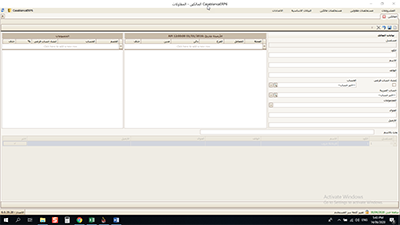
2- Contractors screen
Through which the contractors' data are entered (contractor name- contractor code- phone- parent account- assigning the contractor to a group- opening balance- tax account- contractor deductions under contract) and the software provides you the ability to split contractors into groups and link each contractor to his group through the Contractors Groups screen as well as split contractors into types (such as concrete contractors, marble contractors, etc.).
3- Units of Measure screen
Through this screen, the basic units of measure for the project line items are coded such as (square meter- square meter- kilogram- ton- cubic meter- and others).
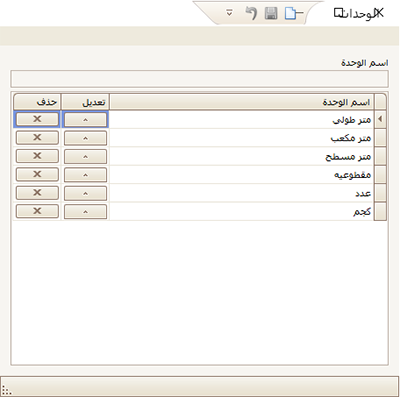
4- Deductions screen
Through this screen, the types of deductions that are included in the contractor’s contract or the owner’s contract such as (retention- social insurance- withholding tax- value-added tax- stamp duty- .... etc.) are coded with selecting the percentage of each deduction and selecting whether this deduction is refundable or not, and the tax rate is selected, once the contractor or owner contract is created, the contract is linked to the deductions included in the contract and they are calculated by the payment certificate automatically through the software.
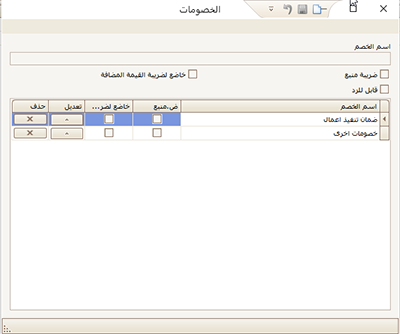
5- Additions screen
And through this screen, the types of additions that are included in the contractor contract or the owner’s contract such as (bonuses- special allowances- price differentials- .... etc.) are coded with selecting whether these bonuses are subject to tax or not.
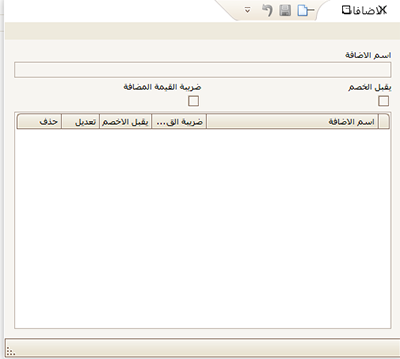
6- Engineers screen
Through this screen, the data of the company's engineers (name- phone number) are entered to link each engineer to his project, and setting authorizations, there is also a Sales Reps screen for companies that operate an affiliate system, through which the data of the sales reps (name- phone number- commission- target ratio) can be entered.

Second, Project Menu
Through this menu, all project data are entered, the project pricing is created, the contractor contract is created, and it contains several screens
1- Projects screen
Through this screen, all basic project data can be entered, which is considered the owner's contract and will be entered (project name- project owner- main project- project code- project manager- responsible engineer- warehouse- branch- project start date- project end date) the project line items are also entered, the main items and the sub-items are selected in a hierarchy with an infinite number of line items, and each line item is linked to its expense account and its revenue account, as well as selecting where each line item appears on the project (an item related to the owner's payment certificate- an item that appears only in the contractor's payment certificate- an internal item related to the company's warehouse- raw materials item) the item can be made to appear in the owner's contract and the contractor's contract with selecting the total quantity and unit of measure for each item.
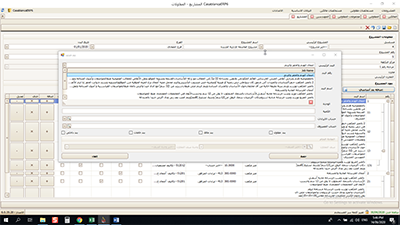
2- Project Pricing screen
The Project Pricing screen is considered as creating a project budget, all project line items will be entered, selecting the purchase price of each item, the selling price of each item, and the target profit rate, then the budget is confirmed and approved, and through Cost Variance Analysis report, the actual variance in implementation can be identified, by comparing actual costs to the standard costs created from the Project Pricing screen, knowing variances during project implementation and analyzing them, whether they are positive or negative variances, treating these variances and returning the project costs to the correct path.

3- Contractor Contract screen
Through the Contractor Contract screen, all contractor contract data is entered, the contractor is selected and the contract terms are entered by entering all the contract terms whether it is part of the project's main contract (by selecting the project item to appear as a contractor's contract) or adding a new term to the contractor's contract with selecting the quantities agreed upon according to the contractor's contract, and selecting the percentage of the down payment and the percentage of deduction of the down payment from each payment certificate, as well as the deductions and additions agreed upon in the contractor contract, and the software provides a typical cycle for the contractor contract, so the contractor's contract must be approved and made “confirmed” to activate on the software.
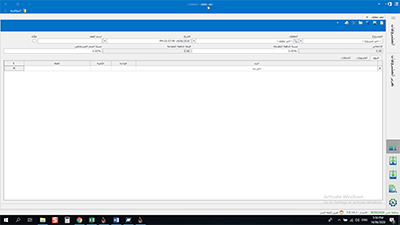
4- Reports
The software provides a unique set of reports covering all the needs of users and departments of important information and reports on the project progress and the contractor contract, so it is possible through the report (Project Summary) to display the total expenses and revenues of a specific project, and the report can also be displayed in more detail through the report (Detailed Project) by displaying all the transactions that were made on the project from its inception or a specific date, as well as the inventory items that were issued to the project through the report (Issued Items to Project) and also a report on the variance of the contractor's contract costs from the planned can be displayed as a subcontractor is one of the project cost items through (Contractor Contract Variance Report).