After entering the basic data of the company and defining the software to work policies through the General Settings menu, it comes to knowing the role of the work of the Human Resources menu, through which the data of employees, time and attendance management systems, performance evaluation, and perform all human resources management tasks as well as the Employee Accounts menu through which all are calculated all the employee benefits (salaries- bonuses- end-of-service gratuity- advances- etc.) that based mainly on accurate data, whether from the human resources management or from time and attendance management systems, in addition to displaying many important reports on employee data and accounts through a set of reports covering all requirements of human resources management.
First, Human Resources Menu
It is a menu through which the human resources management tasks are completed and it has been typically designed in line with international standards for human resources management and this menu contains a set of screens that can be displayed as follows
1- Employee screen
Through the Employee screen, all the employee's data is entered, whether (Personnel No.- Employee Number of the Fingerprint Device- Employee Name- Designation- Department- Start Date- Monthly Salary- etc.) in addition to selecting the shift associated with it if the company it operates in the shift work, then each employee is linked to its policies (time and attendance policy- absence policy- leave policy ... etc.) and adding employee’s Social Insurance Number and academic certificates, and the Health Insurance Card ID, etc., and the employee's contract can be attached and printed and distinguished by this screen that it contains a huge group of employee data that affects the rest of the software’s screens, and there is also a feature of saving and continuing with this screen that enables you to enter some data and save the screen and then back to it and enter the rest of the data and also through this screen can print the employee’s employment contract and end of his service and also return him back to service.
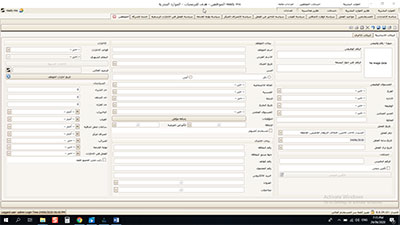
2- Mobile Phone screen
Through this screen, the mobile phone numbers are entered for each employee and the amount of the monthly bill is entered and the percentage or amount of the company contribution and the employee contribution of the amount of the monthly bill, and through the Mobile Bills screen, the month is selected and the mobile network type is selected, will show all due bills of the employees and share every employee of the bill.

3- Leave Request screen
It is considered one of the unique screens that provide more time and effort so the employee can enter the Leave Request screen and select the period of the leave and the alternative employee and the request automatically get through the software to (his/ her) line manager so once the request is approved and all approvals are taken, the employee gets the leave, and it is distinguished by this screen that it calculates the employee’s time-off balance automatically, once the leave is requested, the time-off balance appears, and the request may be rejected because there is not enough time-off balance.
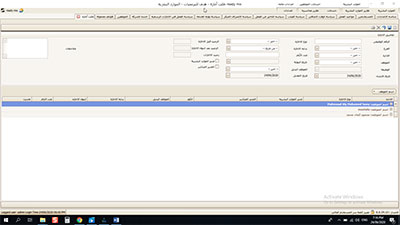
4- Risk Analysis screen
One of the unique screens in AccFlex ERP Human Resources (HR) Software, which analyzes the size of the risks that the company will be exposed to in the case of administrative decision making (such as hiring additional labor- declining labor.... etc.).
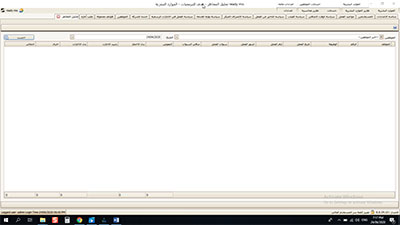
5- Items In-Kind screen
Through this screen, the company’s assets and are linked to employees, so employees often have many of the company’s assets, such as (Computers, Vehicles, Tools, Mobile phones....).

6- Employee Clearance screen
Through the Employee Clearance screen, the employee clearance procedures can be completed through the software, once you enter this screen and select the employee, all the employee’s items in kind to be returned to the company and all of his benefits of salaries, end of service gratuity and advances and deductions due to him are printed, the form is printed and all signatures and approvals are requested on the Employee Clearance Request to end the employee's service.

7- Employee Events screen
Through the Employee Events screen, all events that occurred to the employee from the employee's start date until the employee's actual termination date is entered, which are considered as a complete employee’s performance record during (his/ her) work period.

8- Biometric Device Integration screen
Through the Biometric Device Integration screen, all biometric time and attendance data are imported and entered to AccFlex ERP Human Resources (HR) Software.

9- Time & Attendance - Monthly screen
Through this screen will prepare for monthly payroll calculation after importing the biometric time and attendance and what is included of the time and attendance data for employees, the role of the Time & Attendance - Monthly screen comes to add the company’s rules and policies (overtime policy- absence policy- early departure policy- working on public holidays policy- etc.) for accurately calculating employee payroll.

10- Performance Evaluation screen
Through the Performance Evaluation screen, rules are created to employee performance evaluation, so a group of criteria is set, such as the criteria of appearance- discipline- efficiency- proficiency- etc. and the setting of relative weight for each employee evaluation criteria, and through the Performance Evaluation screen, each employee can be selected and set appropriate evaluation for (him/ her).
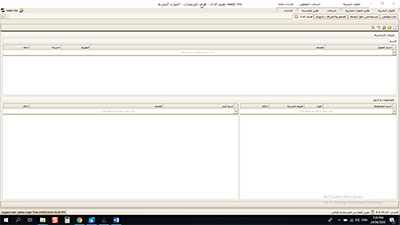
11- Human Resources Reports
Through the Human Resources Reports menu, you can display all the employees' data and provide all company departments with the necessary reports on human resources management such as (Expired& Unavailable Employment Documents Report- Employee Profile Report- Employee Work Period Report- HR Employee Health Insurance Report- Employee’s Grade Level Report- HR Employee Penalty Report- Employee Training Report- Employee Events Report- Employee Attendance Report- Performance Evaluation Report.....).

Second, Employee Accounts Menu
Through the Employee Accounts menu, it is possible to manage the accounts of employees of the company, and this menu contains a set of screens that can be displayed as follows
1- Employee Accounts screen
Through the Employee Accounts screen, and once you select a specific employee and select a specific date, the software shows you all the Employee Payslip of (Basic Salary- Subsistence Allowance- Transportation Allowance- Bonuses ....).

2- Advances and Procurement screens
Through the Advances screen, the employees are allocated to the amount of the cash advances paid to them, and each employee is allocated to the amount of the installment due from the advance based on the period specified for payment, but in the case that the employee purchases goods from the company, the employee is allocated to the amount of the purchases in kind as an advance from the Procurement screen.

3- Penalties Management
Through the Penalties Management screen, employees are allocated to the penalty amount due to them and deducted from the salary.

4- Payroll Management screen
Through the Payroll Management screen, the net salary amount of the employee due for paying is calculated after deducting all deductions (Advances- Penalties- Absences- Employee's share of social insurance contributions- Taxes.....) and adding any the employee benefits (Overtime- Bonuses- ..... ) once the period is selected and the employees are selected, the software automatically calculates the net salary of the employees and once approved, the software automatically creates payroll journal entries.

5- Tax policy screen
Once you enter the Tax policy screen, the software will show you the tax policy followed under the Egyptian employment earnings tax law, you can change the minimum and maximum limits of the tax policy according to the latest update.
6- Social Insurances screen
Once you enter the Social Insurances screen, the software will show you the company contribution, the employee contribution of the basic salary, and the variable pay according to the Egyptian Social Insurance Law, you can change the rates according to the last update.
7- Employee Accounts Reports
Through the Employee Accounts Reports menu, it is possible to display all salaries, advances, and bonuses of employees and all the financial data of the employees and provide all departments of the company with the necessary reports on the employees' financial accounts such as (Employees Payroll Report, Unpaid Employees Report, Payroll Report by Income-Category, Advances Report, Procurement Report, Detailed Employees Payroll Report, Employees Advance Balances Report, Payroll Bank Account Report......).











