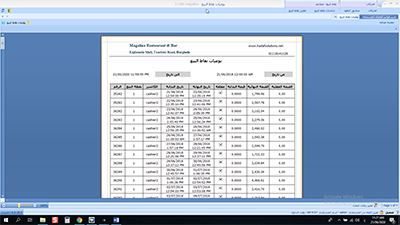One of the most important advantages of ICafe AccFlex ERP solution is its customization and organization, the software makes restaurant management easier, as there is a menu of all screens that the cashier needs, as well as a menu of cash register containing a set of screens that manage the cash flow in the restaurant, in addition to the point of sale menu, which is a software configuration screens for the work system in the restaurant and entering all the data for the tables, the kitchen, the waiter, the order types, the customers, etc. the software also contains a menu of reports through which all the reports needed by the restaurant management can be displayed, and the following is a review of the contents of the Cash Register menu- Point of Sale screens menu- Reports menu
First, Cash Register Menu
It is a menu that contains a set of screens through which the cash flow management in the restaurant and posting the cash in the cash register to the treasury or the bank and it contains a set of screens
1- Point of Sale screen
Through the Point of Sale screen, a new point of sale can be created, selecting its currency and linked it to a cash register, as well as a visa, and selecting the accounts of visa in the chart of accounts, and the cash settlement account of the cash register and link them to the point of sale.
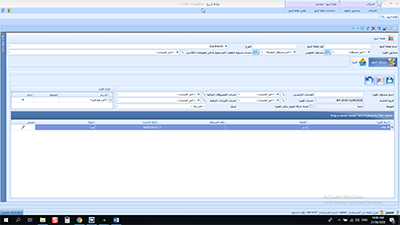
2- Cash Register Journal screen
Through the Cash Register Journal screen, a specific point of sale is selected, a specific period is selected, and when searching, it shows you all the journal that made during this period, whether they are open or closed journal, the journal amount, its number, and the cashier (user) responsible for it, the opening balance of the journal, the closing balance, and the actual amount when cash count, and the transactions that made during the journal and the journal can be accessed and reviewed, as it shows the journal status and whether the journal was posted or not, and all the data of the journal can be printed through this screen and it can also close an open journal, or open a closed journal.
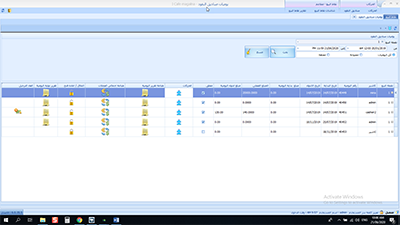
3- Posing the Journal to Treasury screen
Through the Posing the Journal to Treasury screen, the journal is posted from the cash register to the treasury or the bank, the software requests you when posting the cashier journal to the treasury, determine the expense accounts that were paid from the cash register as well as the reconciliation account in the case of differences in the cash count and determine the treasury/ the bank which the journal is posted to it.
4- Visa screen
Through the Visa screen, the types of visa cards used in the Cashier screen are coded, whether it is (Visa- Master Card ....) and you can enter a logo for the type of visa.
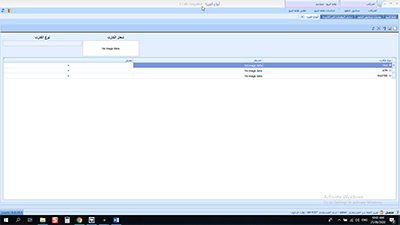
Second, Point of Sale Menu
Through this menu, basic data and restaurant policies are entered; this menu contains a set of screens
1- Table screen
Through the Table screen, the number of tables in the restaurant is coded, and the software allows you to create a design for the tables in the same way as they are distributed in the restaurant.
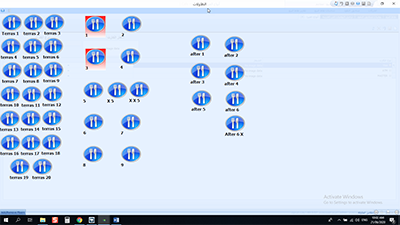
2- Kitchen screen
Through the Kitchen screen, the kitchens in the restaurant are coded whether it is (meat kitchen- grill kitchen- juice kitchen .... etc.) as well as selecting the printer for each kitchen, which prints a copy of the purchase order (order) in the kitchen printer to prepare orders.
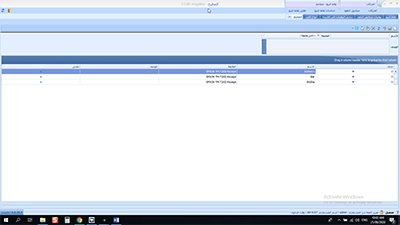
3- Waiter screen
Through the Waiter screen, the basic data of the waiters in the restaurant is entered (name- phone number- email- ....) as well as selecting the shift in which the waiter works and waiters can also be linked to a group of tables.
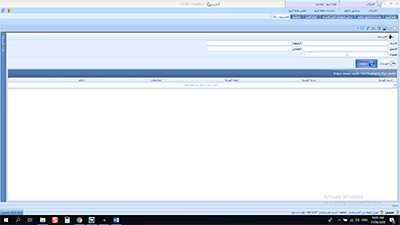
4- Order Types screen
Through the Order Types screen, order types in the restaurant are entered (Dine In- Delivery- Take Out ....) and the service charges for each type can be set as a percentage of the total orders.
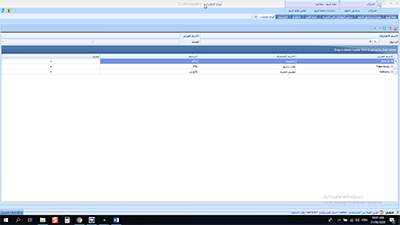
5- Customer Membership Discount Conditions screen
Through the Customer Membership Discount Conditions screen, a group of offers and discounts associated with certain conditions can be created and coded, such as a deduction of an amount on certain items or specific quantities or a percentage discount on the total sales or offer of two items and a free item and other offers, as well as through the Customer Membership screen the discount conditions are linked that created from the Customer Membership Discount Conditions screen with a certain percentage of the deduction applied when the condition is fulfilled.
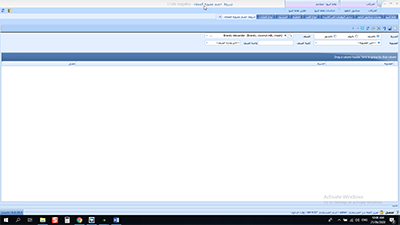
6- Pilot screen
Through the Pilot screen, the basic data of the pilot in the restaurant is entered (name- phone number- mobile number- email- address).

7- Menu screen
Through the Menu screen, menus of food items are coded and the items for each menu are added, and an image for each item can be added, menus with images of items appear on the Cashier screen so that they can add them to the check directly.
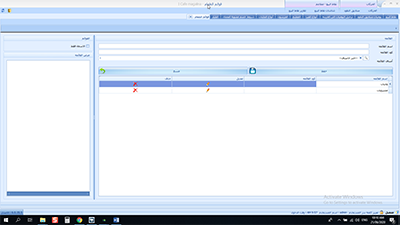
Third, Reports Menu
ICafe AccFlex ERP solution provides a unique set of reports that provide the restaurant management with important information and reports that help in controlling, monitoring, and decision-making functions, the most important of these reports are that of
1- Orders Summary Report
Through the Orders Summary report, all orders made during a specific date can be displayed, and an order summary can also be displayed by the order number.
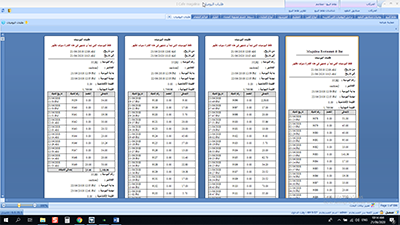
2- Payment Summary Report
Of the unique reports, through which the details of a particular check can be displayed with all its data of items, quantities, amounts, and payment, and the Payment Summary report can be displayed by a specific date or by summary number or by a specific (user) cashier.
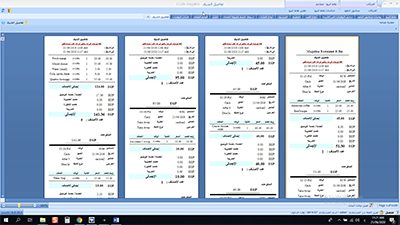
3- Reorder Report
The Reorder report is considered one of the most important reports that help the department to provide the necessary materials timely, which do not make the restaurant workflow stop, when determining the reorder point for a fast-moving item, for example, once this item reaches the reorder point, this report displays the materials required to be supplied immediately, it is possible to search for items that exceeded the reorder point by selecting specific items or by selecting a specific warehouse.
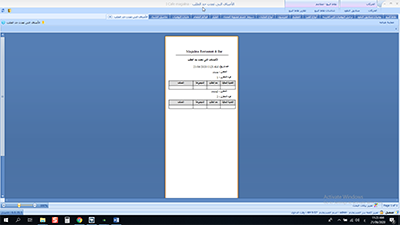
4- Sales Summary Report
Through the Sales Summary report, it is possible to know the order transaction for each item of restaurant dishes/meals, through this report, the sales quantities for each item can be displayed by a specific date or by a journal number or for a specific item/meal to help the restaurant management in planning its production volume by increasing the production of items and reducing other items.
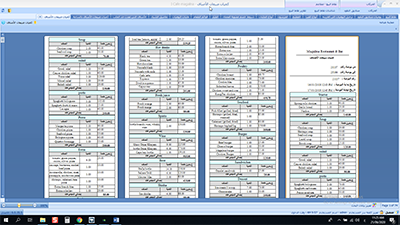
5- Canceled Items Report
Through this report, the restaurant management can control the transactions of the cashier journal and the issued checks, it shows you all the items that were canceled by a specific cashier (user) or a specific customer, and this report can be displayed by selecting a specific date or a specific journal number.

6- Unpaid Customer Invoices Report
Through the Unpaid Customer Invoices report, the restaurant management can, if it has customers, monitor their dues and view all the due invoices, payment amounts, and customer balance.

7- Point of Sale Journal Report
Through the Point of Sale Journal report, you can view all the journal details of a specific point of sale or during a specific period, and only open journal, closed journal or all journal can be displayed, and the report shows you all the journal data of (point of sale name- journal number- journal start date- journal end date- username- opening balance- ending balance- closing balance ...) it also displays the journal status if it is closed or open.