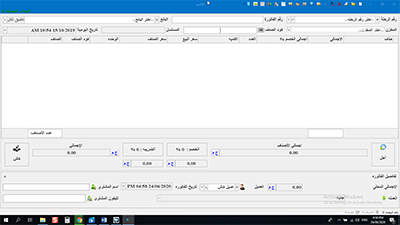given the world is witnessing of technological revolution and using the computer in all areas including sales, the proliferation of point-of-sale systems is becoming very rapid, and there is no field today except concerning the point of sale systems (supermarket- pharmacies- clothing store- home appliance stores- travel agencies- etc.), this is because POS systems provide easy and fast sales management in a split second, once the item code is scanned, the invoice is issued, if the world continues to rely on traditional paper-based systems to manage sales, it becomes too complex and too slow and the one sale process takes a lot of time, and with these fast systems that sales management as soon as possible, there should have been accounting software that links sales invoices with the goods, goods receipt and goods issue transactions, cash flow of POS revenue and expenses, and posting their balances to the treasury and the impact on the chart of accounts with what is occurring of transactions through the POS processes, in addition to what you provide to the department of reports that enable the company’s department (supermarket- pharmacy- clothing store- etc.) to conduct control, monitoring, and decision-making processes, therefore companies had to link between sales systems and point of sale management software, and we will show one of the best software in Egypt and the Arab world in the field of point-of-sale management, which is IShop AccFlex ERP Solution.
IShop AccFlex ERP Software Solution Cycle
IShop AccFlex ERP Software Solution cycle is based on simplicity and reliability, as the software consists of two main menus, the Transactions Menu, and the Reports Menu, and we will cover these menus in detail, but before you start to explain the menus must identify how to coding sales items to show in the Cashier screen.
First, Item Coding
Item coding process is the first step in IShop AccFlex ERP Solution so that through the Item screen in the inventory management software, it is possible to create a new item by adding (Item Name- Item Code- Item Selling Price- Warehouse- Unit of Measure- .....) the software allows you to add more than 14 codes for each item (manufacturer code- supplier code- internal code ....), as well as set more than one price for the item (selling price- wholesale price- retail price ....) and can be linked the item has a set of alternatives or components, as well as determining the item expiration date if it has an expiration date and other remarkable features that the Item screen has, which enables you to add all of the item data to the Cashier screen.
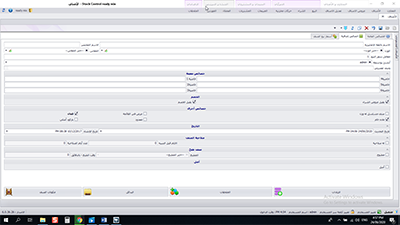
Second, Transactions Menu
The Transactions menu is the most commonly used in IShop AccFlex ERP solution as it contains a set of screens through which the point of sale management.
A- Cashier screen
The Cashier screen is the most important screens in IShop AccFlex ERP solution, through the Cashier screen, the user (the cashier) creates all the sales transactions and issues the sales invoices, the Cashier screen is characterized in IShop AccFlex ERP solution by a set of features which makes it easier than ever to handle, as well as it covers all the needs of companies of point of sale management process is one of the most important of these advantages
1- The software is designed to manage all activities
One of the most important advantages of IShop AccFlex ERP solution is flexibility, the software is appropriate for any activity whatsoever, you can through the software, point of sale management (for supermarkets- pharmacies- tourism companies- clothing stores ....).
2- Ease of adding the items to the Cashier screen
The software provides you to add the items to the sales invoice on the Cashier screen; you can add the items by clicking the Search button on the Cashier screen, it searches in all warehouses for the item, by scanning the item code by the barcode scanner or by pressing (F3) key from the keyboard, making it easier to add items.
3- Reopening and Editing an Invoice
You can through the Cashier screen reopen and edit a previous invoice unless the journal is closed, and through the User Authorizations screen in the software, you can set the authorizations of each user and the permissions allowed.
4- Querying Item Data
By clicking the Querying Item Data icon on the Cashier screen you can query the item data (Item Name- Code- Price- ....) or by pressing (F8) key from the keyboard.
5- Reopening the Cash Drawer
By clicking the "Reopen Cash Drawer" icon on the Cashier screen, you can reopen the cash drawer if there is a need and you can also open it by pressing (F9) key from the keyboard.
6- A discount on an entire invoice or an item
IShop AccFlex ERP solution provides you to create a discount both at the level of the invoice a whole as a total amount or at the level of each item, due to the authorizations granted to each user.
7- Creating Sales Return Invoice
The software provides you to create a sales return for an invoice according to the authorizations granted to the user through the "Return" button from the Cashier screen or by pressing (F12) key from the keyboard.
8- Show the invoice in more than one currency
IShop AccFlex ERP solution is flexible; the invoice can be issued the in a certain currency and pay in another currency, and one of the features on the Cashier screen is that, once you click the currency factor on the screen showing you the invoice amount in more than one currency, and the software provides you to pay by visa.
9- Suspending an invoice and retrieve it
The software provides you the ability to suspend the invoice by clicking the "Suspending an Invoice" button from the Cashier screen or by pressing (F6) key from the keyboard, the invoice can also be retrieved again, and this feature is one of the great features that help the cashier not stop working for any reason.
10- Cash payment from the cash register
Through the Cashier screen, you can create a cash payment for any reason from the cash register by clicking the Cash Payment button and the expense account is settled when the journal is posted.
11- Collecting from Credit Customers
The software has the flexibility to receive cash directly to the cash register for a credit customer and to add them to the cash register balance.
12- Accuracy in Closing Cashier Journal
One of the great features of the software is that once you click the "Close" button, the software first displays a warning message stating some invoices/ transactions that are still open and searches for all unpaid invoices to close them and all incomplete transactions, and once all the invoices are closed, the software calculates cash register balance and if there is another user, allows you to transfer the new balance to it, in a way that provides an accurate and realistic model for the nature of the cashier's work.
13- Creating Journal Entries Automatically
One of the great features of IShop AccFlex ERP solution is the automation for creating accounting journal entries, once any transaction in IShop AccFlex ERP solution occurs, the software creates the journal entries automatically and impacts on the general ledger accounts, as well as impacting on the balance for inventory items and costs.