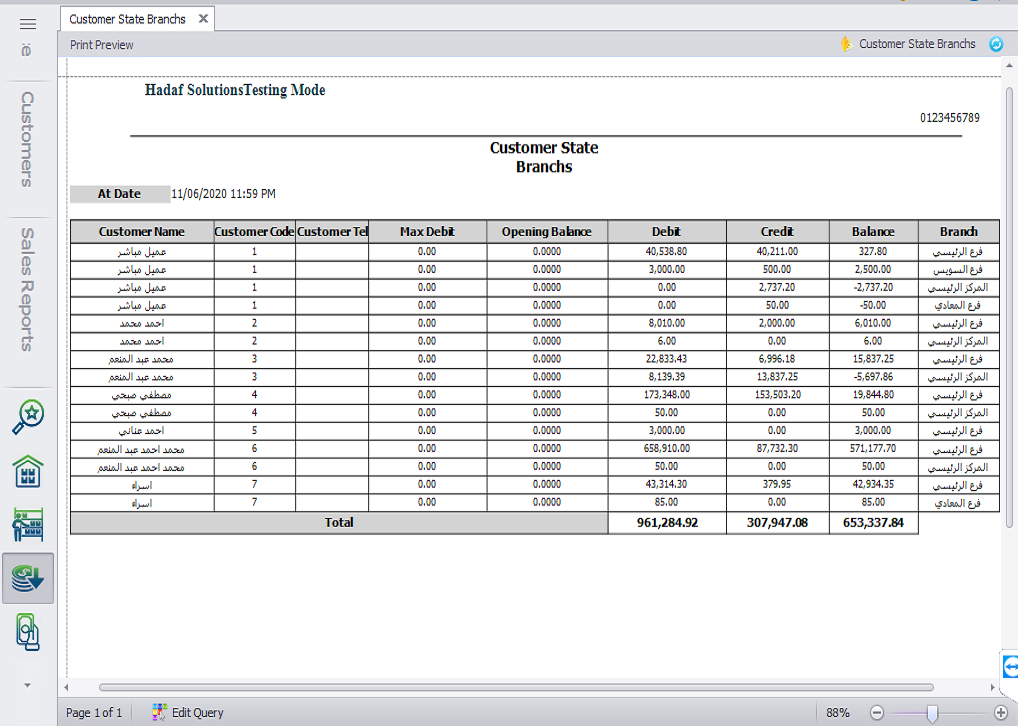The sales and purchases process represent a large part of the company's activities, as no company does not sell and purchase regardless its business (commercial- industrial- agricultural- service....) or whatever size, and the impact of the sales and purchases on the accounts receivable, accounts payable, inventory, and taxes, as well as on production processes and hence profits, so planning, organizing and monitoring sales and purchases accurately has been of great importance to companies, and a company cannot succeed in the business environment unless it accurately recording all sales and purchases transactions and monitor its purchases items as well knowing the best-selling items and stagnant items in addition to monitoring the accounts receivable and accounts payable and knowing their balances and conducting internal practices for purchasing process to compare between the supplier quotations to get the items from the less expensive supplier, which increases the company's profits, as well as monitoring customer quotations and the customer and supplier database and linking them to warehouses, all this planning and organization of the sales and purchases and the instantaneous impact of these transactions on inventory items and monitoring the accounts receivable and accounts payable cannot do nowadays, especially in light of the large size of companies and the enormous technology in our contemporary life, except with the use of accounting software to inventory management, sales and purchases, the accounts receivable, and accounts payable that link all these submodules to each other and can provide accurate information and reports to their users in real-time, and perhaps we provide a model for one of the greatest inventory management software, sales and purchases, accounts receivable, and accounts payable, which is AccFlex ERP inventory management software.
Sales and purchasing cycles of AccFlex ERP inventory management software
We will review the purchasing and accounts payable cycle, as well as the sales and accounts receivable cycle
A- Purchasing and Accounts payable cycle
1- Supplier
The purchasing cycle begins with creating the supplier account by entering all the supplier data of (supplier name- phone number- address- Tax ID number...), and selecting whether this supplier is (cash-credit) and also assigning the supplier to his G/L accounts in the chart of accounts and also selecting the inventory items that the supplier deals with to get quotations for them, as there is a screen for the supplier quotation as well as a screen to monitor the supplier's financial position and its dues, in addition to there are more than one of the features of AccFlex ERP inventory management software is characterized by it, if the supplier was coded more than once by mistake, all the transactions that occurred on the wrong supplier can be transferred to the correct supplier in a split second, and the software also allows you to add suppliers from an Excel file and enter an infinite number of suppliers in a few moments.
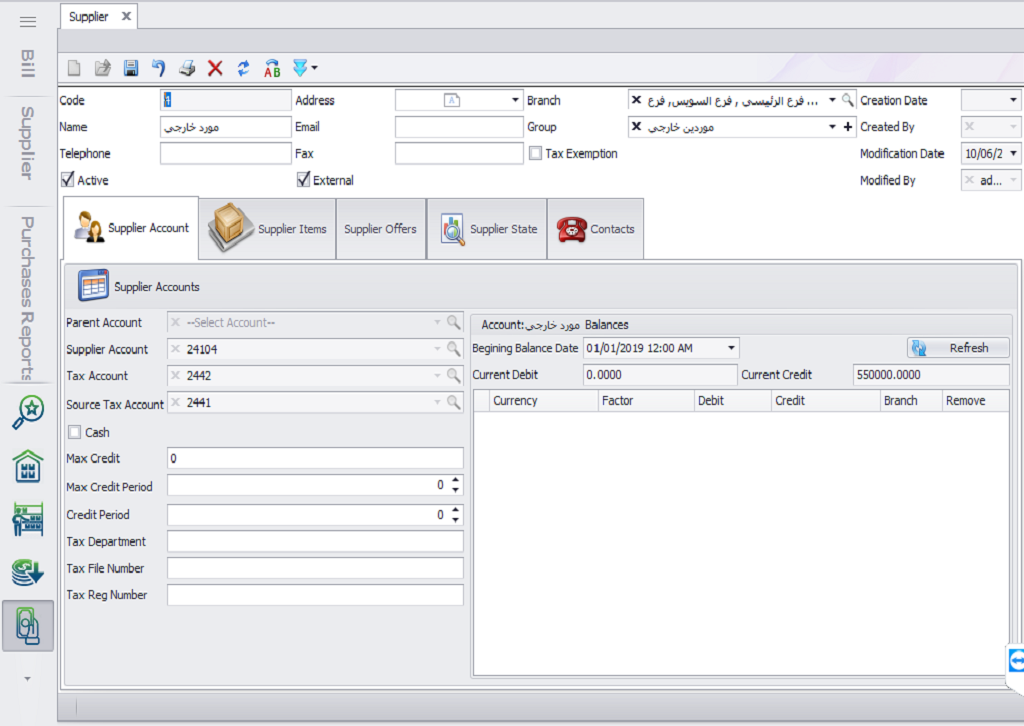
2- Purchasing Cycle
AccFlex ERP inventory management software provides a typical purchasing cycle that takes into account the international standards, as the purchasing cycle begins with creates a purchase requisition from the department or the competent department, then the purchase requisition is approved by the user who has the authority, and then the purchase requisition is sent to suppliers to get quotations, and quotations are entered in the software for comparison between them to get the best price, then a purchase order is created for the selected supplier and once the supplier supplies the goods, a goods receipt note is created then a purchase invoice and the purchase invoice can be created directly without being restricted by any of the previous stages, and once the invoice is created the balance of the inventory items is affected, as well as the accounts payable and tax accounts, and the software creates automatic journal entries and affect in the chart of accounts, the purchase invoice in AccFlex ERP inventory management software is characterized by many advantages, so the items can be entered through the items menu in the software, using the barcode, using the keyboard, or by importing them from a purchase order or a goods receipt note, the software also allows you to link the supplier to a specific discount and create a discount at the invoice level and a discount at the level of each an item, and you can create tax groups and link them to the purchase invoice directly, making it easier to enter invoices and reducing the time of entry, and you can attach any document to the invoice and print the invoice in more than one format, and you can print the entire invoice or print invoice items without prices.
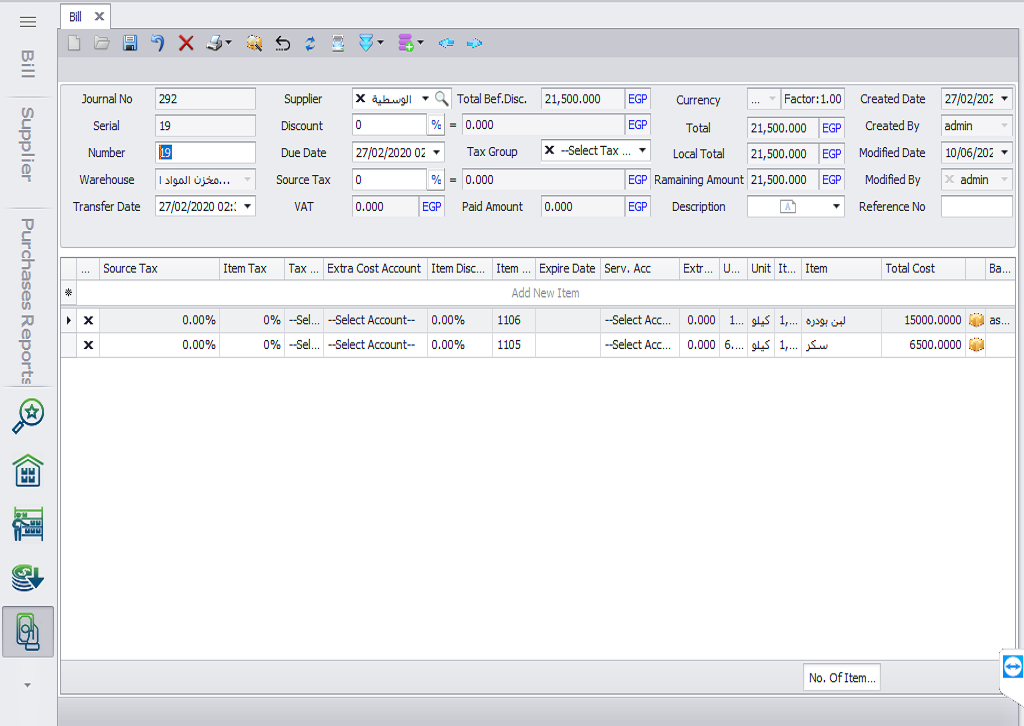
3- Purchases Returns
Through the Return to Supplier screen, you can display the invoice that you want to return some or all of its items, and once you click the item and save, the software automatically affects the warehouse by creating goods issue transaction, as well as the accounts payable by creating a debit transaction in the accounts payable by the goods return, also the accounts payable, inventory and taxes are affected in the chart of accounts.
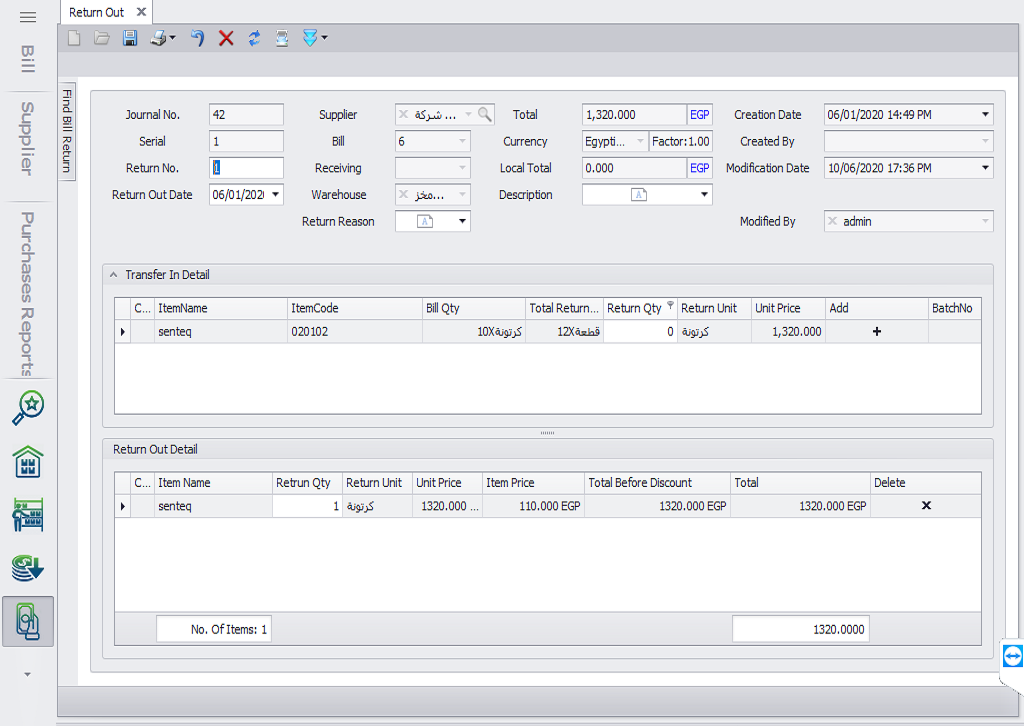
4- Purchasing and Accounts Payable Reports
AccFlex ERP inventory management software provides a set of unique reports covering all aspects of the purchasing process, starting from the determine requirements, requests for quotation (RFQs), purchase orders, goods receipt note, purchase invoices, and supplier returns, including all the search parameters and information that users may need, in addition to great reports on accounts payable, accounts payable aging at the level of a specific warehouse or branch, or for all branches, through the software's search parameters, it can get the most accurate information required.
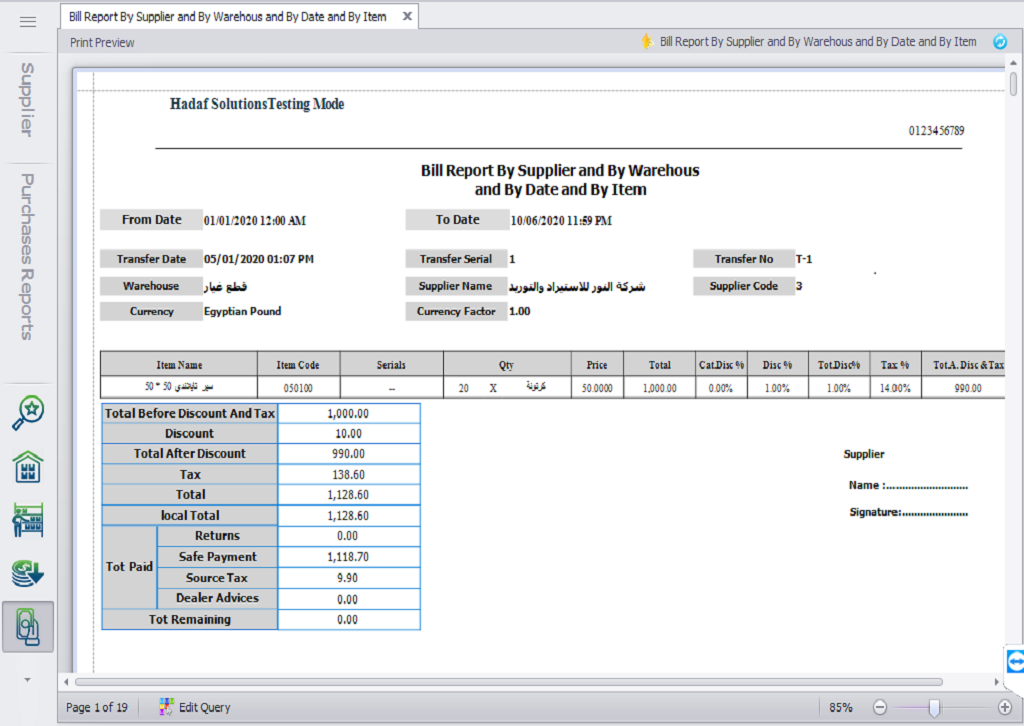
B- Sales and Accounts Receivable cycle
1- Customer
The sales cycle begins with creating the customer’s account by entering all the customer’s data of (customer name- phone number- address- Tax ID number...), and selecting whether this customer (cash-credit) and set customer credit limits that cannot exceed, as well as assigning the customer to his G/L accounts in the chart of accounts, as well as selecting the price that the customer gets, whether it is (selling price- wholesale price- retail price) as there is a screen for the customer quotation as well as a screen to monitor the customer's financial position and arrears, in addition to there are more than one of the features of AccFlex ERP inventory management software is characterized by it, if the customer was coded more than once by mistake, all the transactions that occurred on the wrong customer can be transferred to the correct customer in a split second, and the software also allows the ability to add the customer from an Excel file and enter an infinite number of customers in a few moments, as well as a screen to link between the customer's invoices and their payments to close invoices.
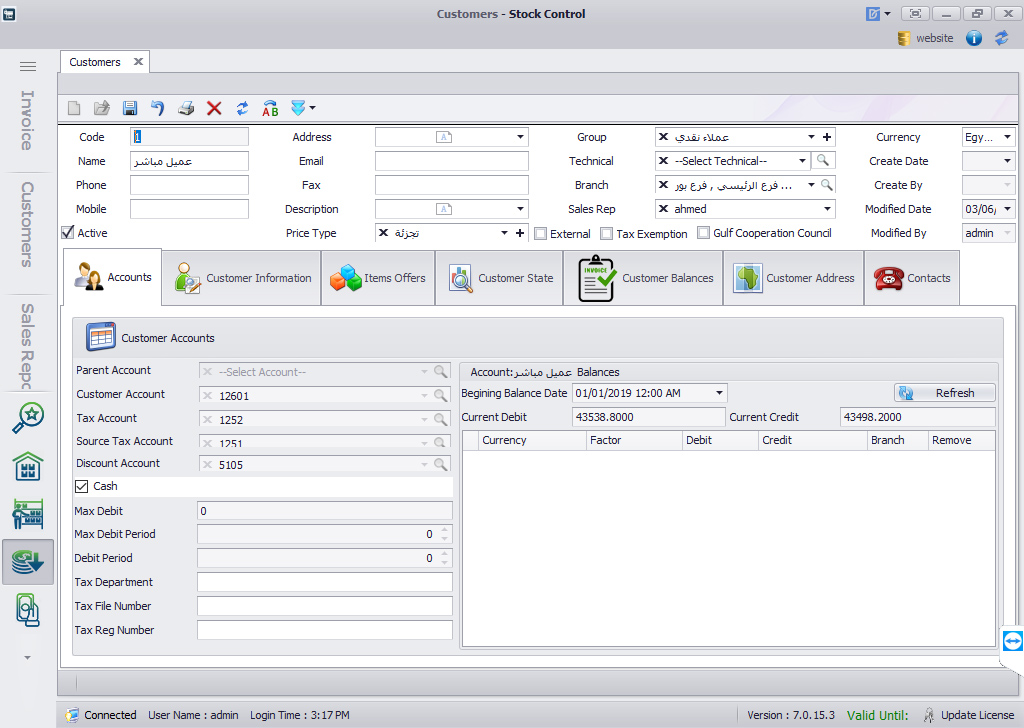
2- Sales Cycle
AccFlex ERP inventory management software provides a typical sales cycle that takes into account the international standards, as the sales cycle begins with creates a customer quotation, and once the quotation is approved, converts quotation to sales order, and the sales invoice can be created directly without being restricted by any of the previous stages, and once the invoice is created, the balance of the inventory items is affected, as well as the accounts receivable and tax accounts, and the software creates automatic journal entries and affect in the chart of accounts, the sales invoice in AccFlex ERP inventory management software is characterized by many advantages, so the items can be entered through the items menu in the software, using the barcode, using the keyboard, or by importing them from a quotation or a sales order, the software also allows you to link the customer to a specific discount and create a discount at the invoice level and a discount at the level of each an item, and you can create tax groups and link them to the sales invoice directly, making it easier to enter invoices and reducing the time of entry, and you can attach any document to the invoice.
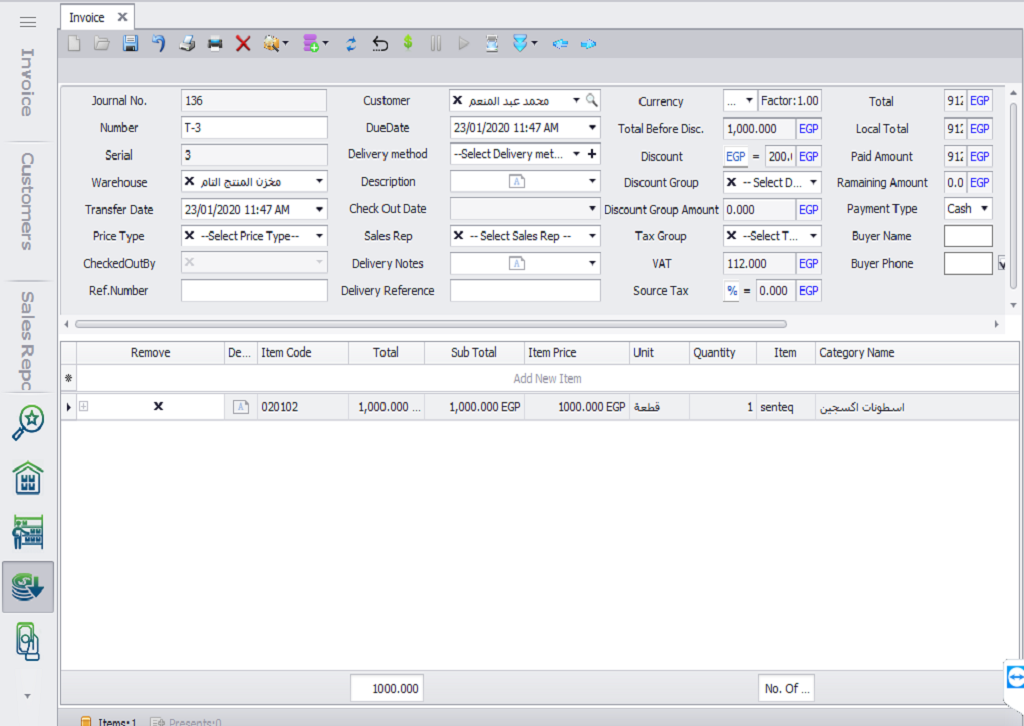
3- Sales Returns
Through the Return to Warehouse screen, you can display the customer’s invoice that you want to return it or return some of its items, and once the returned item is selected and save, the software automatically affects the warehouse by creating goods receipt transaction as well as the accounts receivable by creating a credit transaction in the accounts receivable, also the accounts receivable, inventory and taxes are affected in the chart of accounts.
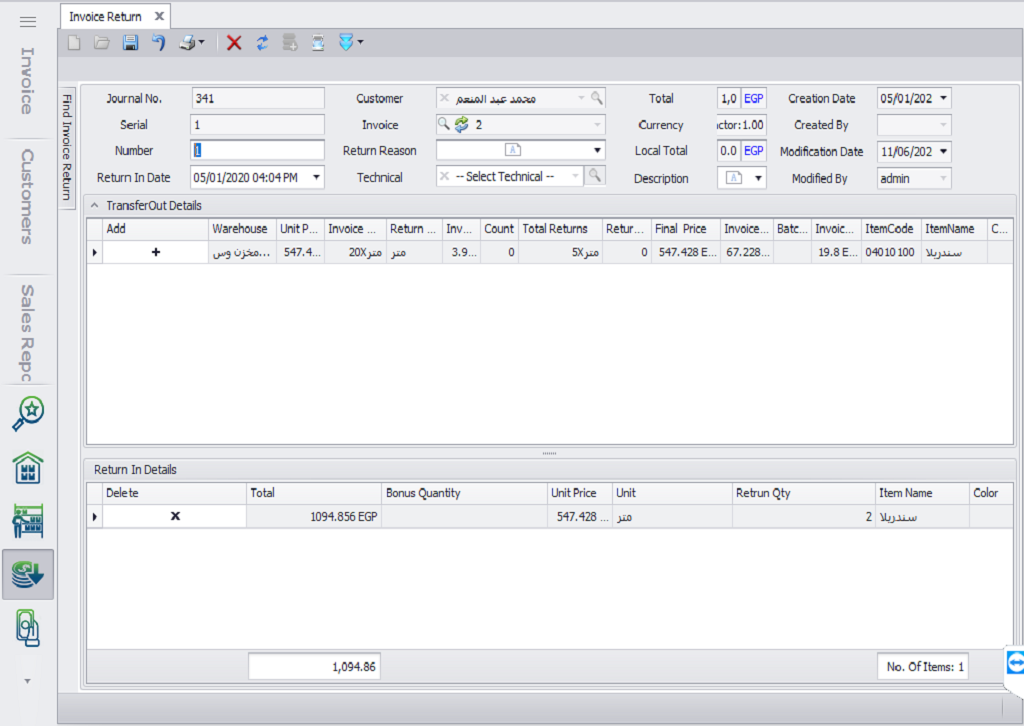
4- Sales and Accounts Receivable Reports
AccFlex ERP inventory management software provides a set of unique reports covering all aspects of the sales process, starting from quotations, sales order, sales invoice, and warehouse returns including all search parameters and information that users may need, in addition to great reports on accounts receivable, accounts receivable aging at the level of a specific warehouse or branch or for all branches, through the software's search parameters, you can get the most accurate information required.