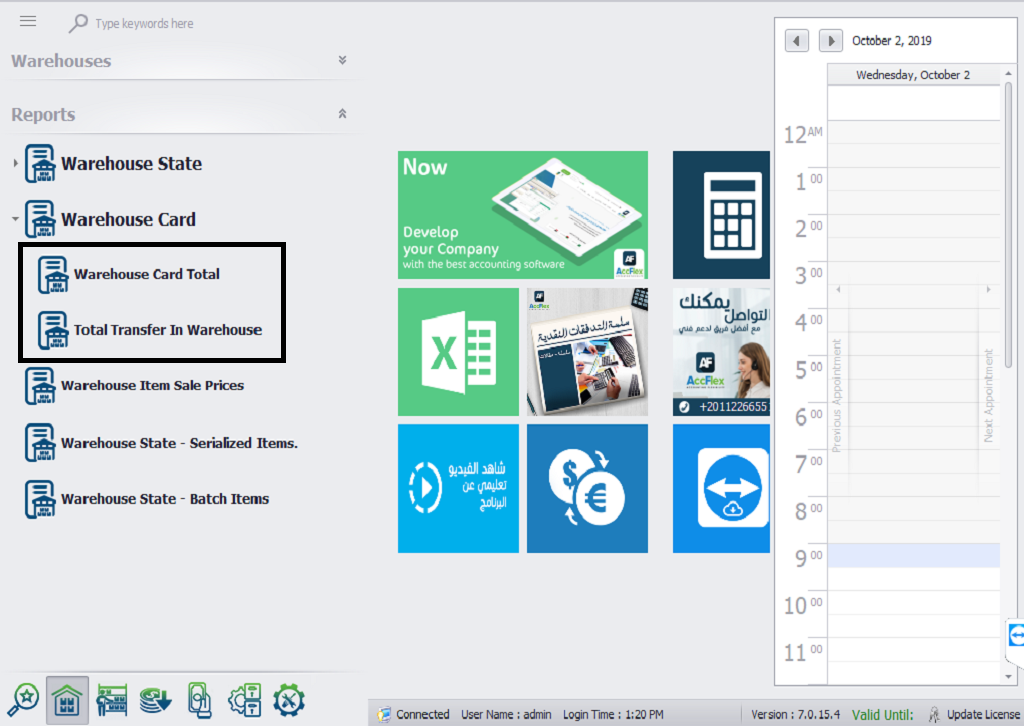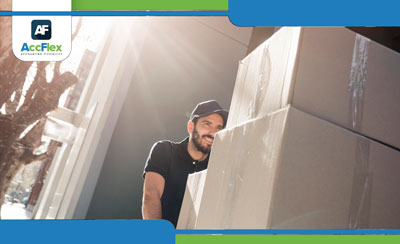Inventory represents a large part of the company’s assets, and the company's success depends on its ability to manage its inventory, given the critical importance of the inventory for the company, whether in the process of purchasing or sale, inventory must be managed in a manner that achieves the objectives of the desired companies, and this can be achieved only by following the right foundations for inventory management that until it is achieved, it is necessary to use modern inventory management systems, as the inventory management software is designed based on international standards and regulations for inventory management and maintain inventory goods, inventory management properly ensures that the company continuous production process properly without stopping and also achieves cost savings and this because the ability of this software to provide the department with the most accurate reports on the inventory that enable it to purchase at the most appropriate times that achieve the company a surplus and then increase the companies ’profits, as well as the accurate information provided by the inventory management software for all departments on the inventory that reduces the companies’ losses such as reports of inactive items and fast-moving items, in addition to the ability to monitor inventory items and knowing receiving and issuing goods and supplier price lists to select one item from the lowest priced supplier, and the instantaneous that provided by AccFlex ERP inventory management software in the entering or to provide information has contributed significantly to the development of inventory management systems and then had a significant role in what we currently see of a remarkable evolution of companies in managing their inventory, and we will cover the cycle of one of the best inventory management software in the Arab world for its successes has achieved in many companies.
AccFlex ERP Inventory Management Software Cycle
AccFlex ERP inventory management software cycle is characterized by comprehensiveness, as the software contains 3 software in one software and provides (a sub-module of warehouse management and items, a sub-module of sales and accounts receivable management, a sub-module of purchasing and accounts payable management) in addition to what it provides of unique reports, and we will cover the cycle in more detail as follows
First, Warehouses and Items
It is a sub-module of warehouse management and items through which an infinite number of warehouses and item groups, and items can be created, as well as creating inventory transactions, including, goods receipt and goods issue, stock-taking, and making inventory adjustments, and so on, and it is divided into
1- Warehouses screen
Through this screen, the warehouses are coded and assigned them to their branches or cost centers.
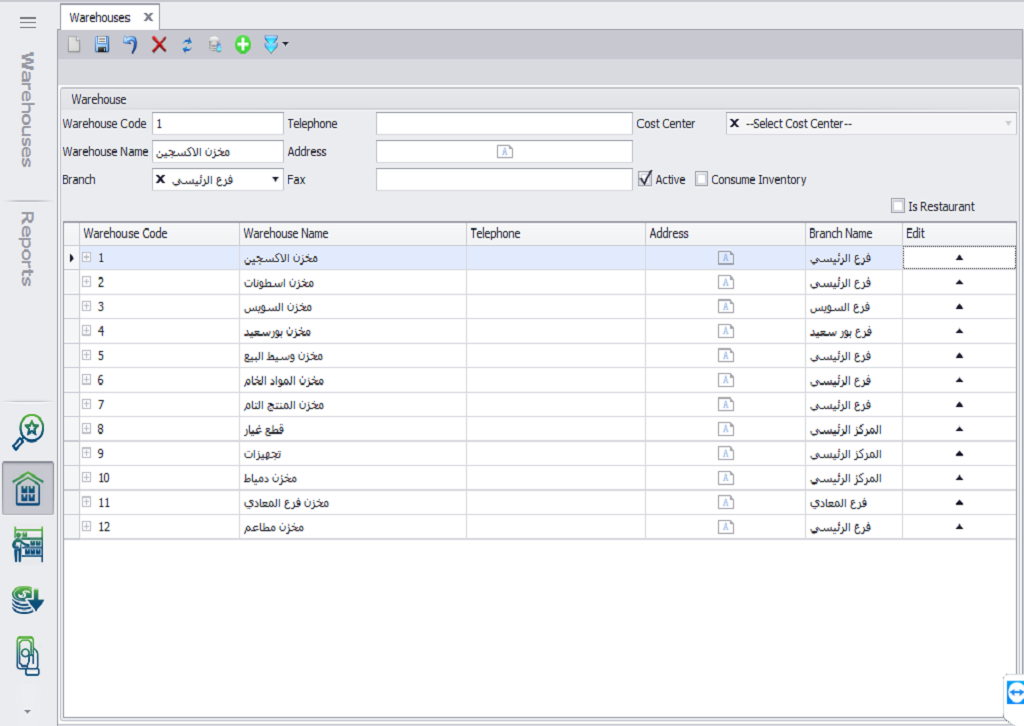
2-Item Groups screen
Through this screen, an infinite number of item groups are created and the properties of the group are selected, in preparation to add sub-items for each group as well as each group can be linked to its G/L accounts.
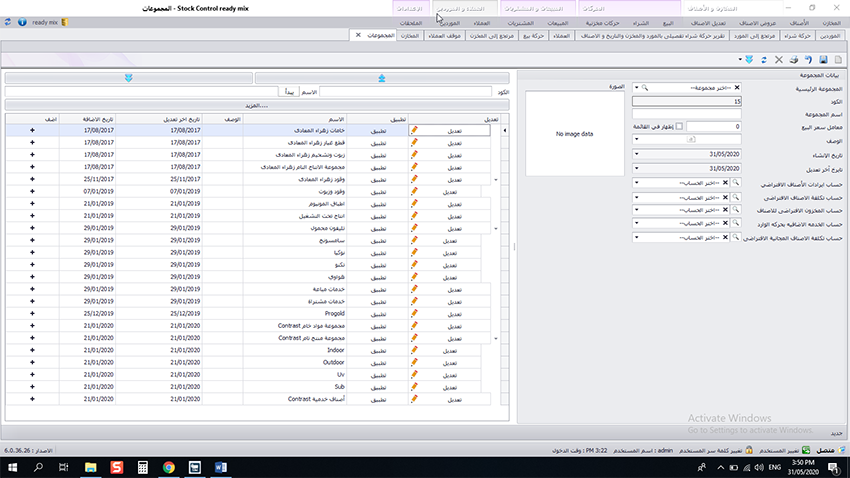
3- Items screen
Through the Items screen, the items data is entered and the Items screen is considered one of the most unique screens in AccFlex ERP inventory management software, the screen contains many advantages, so more than 14 codes can be added per item (supplier code- manufacturer code- customer code .... etc.) and searching for the item by any code, as well as linking the item to accounts that differ from its group accounts, as well as selecting more than one unit of measure for the item and converting between them in issuing and receipt, such as receiving (a ton of a specific item) and the issuing is made in kilograms, as well as linking the item to a group of alternative items, side items, promotional items, and ingredients as well selecting more than one price per item (selling price- retail price- wholesale price) in addition to many other advantages.
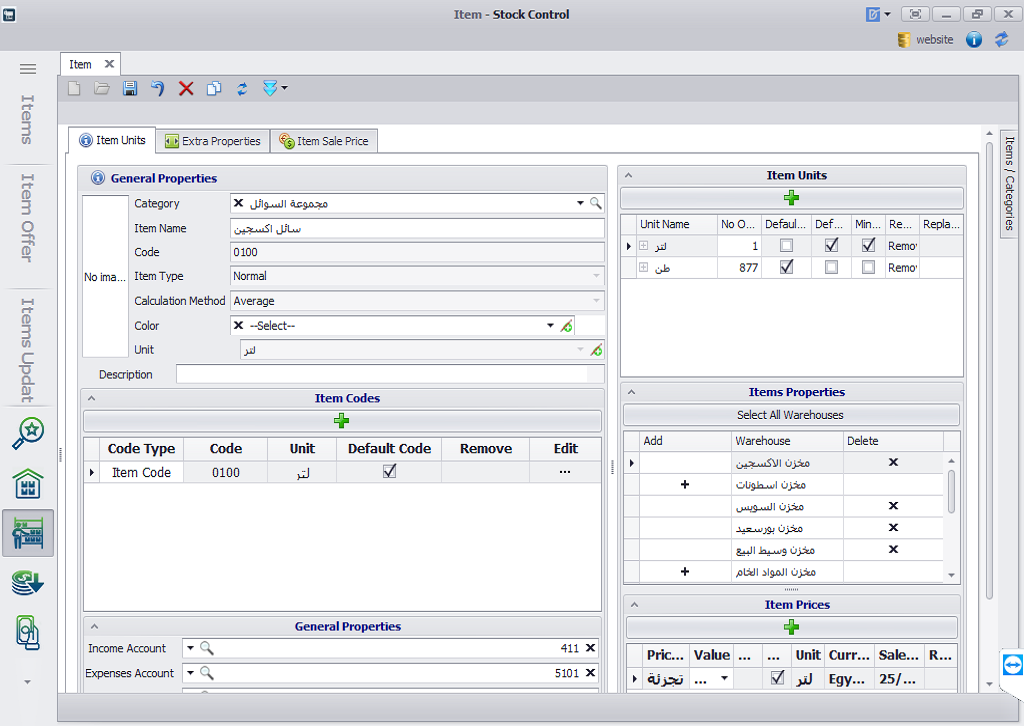
4- Enter Inventory Opening Balances screen
The balance of each of the inventory items can be added through this screen in more than one way by typing the item code, by pressing (F3), by adding the items using the item’s barcode scanner, or by adding the balances of all the inventory items in a split second through an Excel file, and through this screen, the reorder point for items can be set.
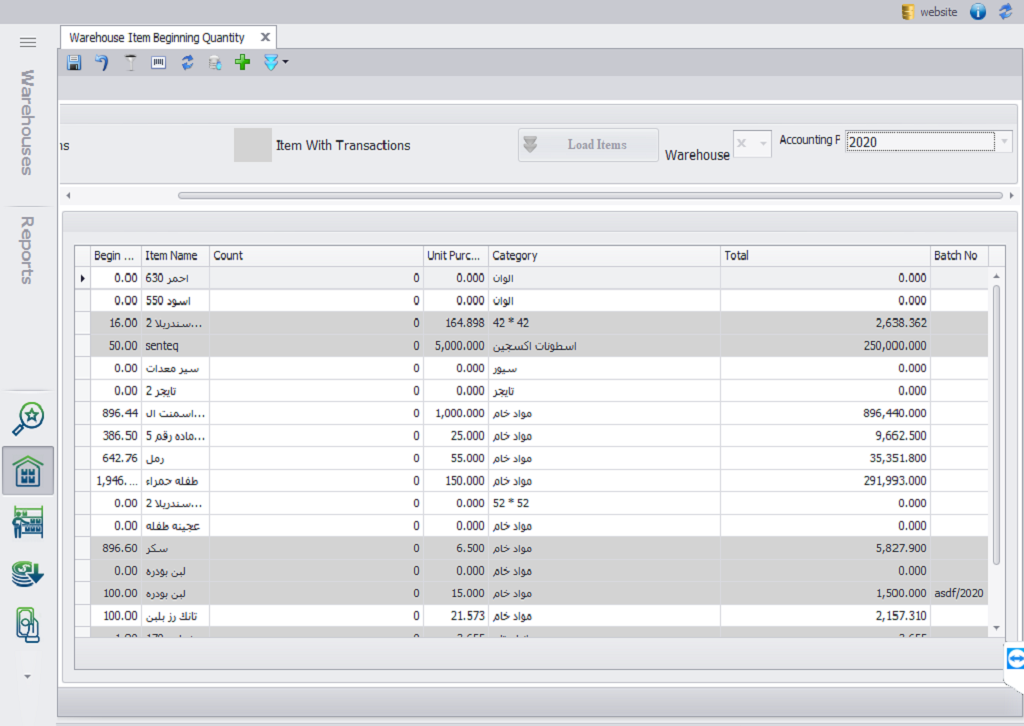
5- Stocktaking and Inventory Adjustments screen
Through the Stocktaking screen, a stocktaking can be created at any time, whether the company follows a periodic inventory method or perpetual inventory, once the software is requested to create a stocktaking from the software, the software exports an Excel file with book balances for all items, the physical inventory is conducted and added to the Excel file and then re-download the file to the software (Importing it) in a split second, the software adds the stocktaking and shows the differences between the actual balance and the book balance, and through the Inventory Adjustments screen, the software automatically creates return and issuing transactions for the inventory items and creates accounting journal entries with the differences.
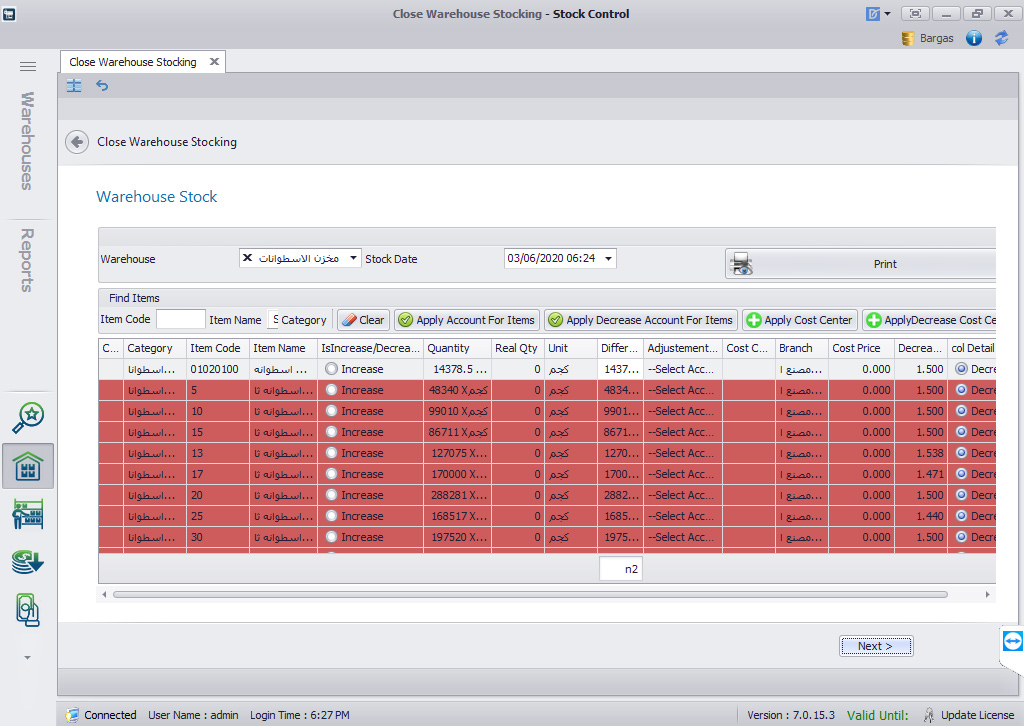
6- Inventory Transfers (Warehouse-to-Warehouse) screen
Through the Inventory Transfers (Warehouse-to-Warehouse) screen, an internal transfer process can be created between the warehouses, and you can create an issuing transaction for items from a warehouse and send them to another warehouse, and it is possible to receipt the receiving items to the transferred warehouse.
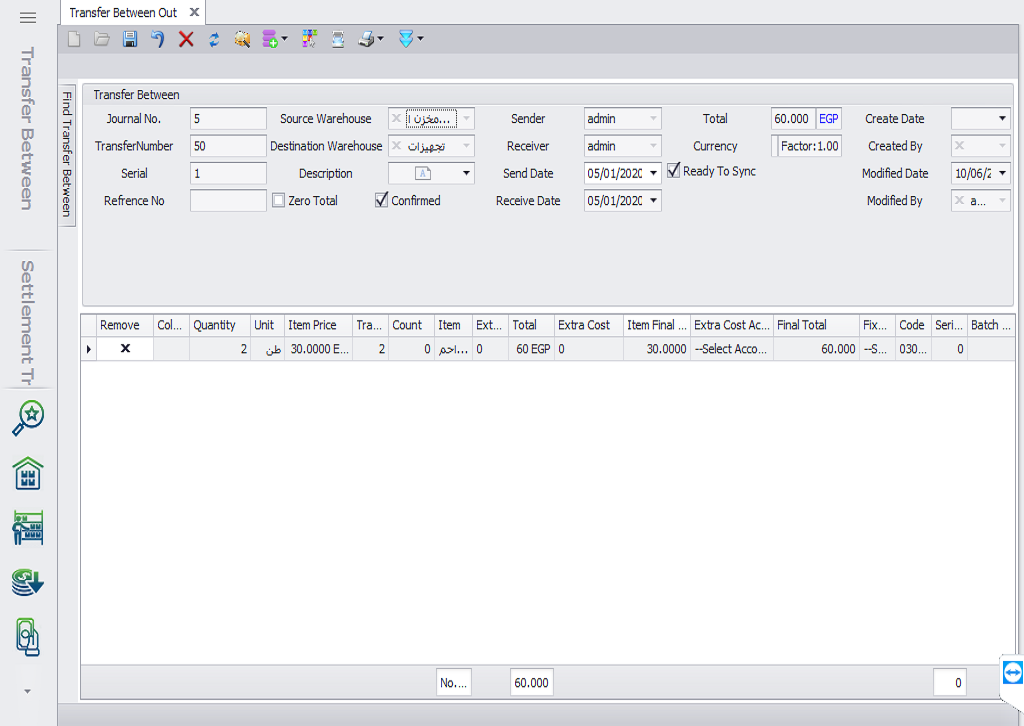
7- Adjust Inventory Transfers Transactions screen
Through the most important strengths of AccFlex ERP inventory management software, it focuses on the inventory costs to be as accurate as possible, when performing many inventory transactions of the items and the prices of the items differ from one transaction to another, it is possible through the Adjust Inventory Transfers Transactions screen selecting the transferred warehouse and the warehouse transferred to it automatically, once you click Adjust Inventory Transfers Transactions in a split second, all the costs on inventory transactions are adjusted.
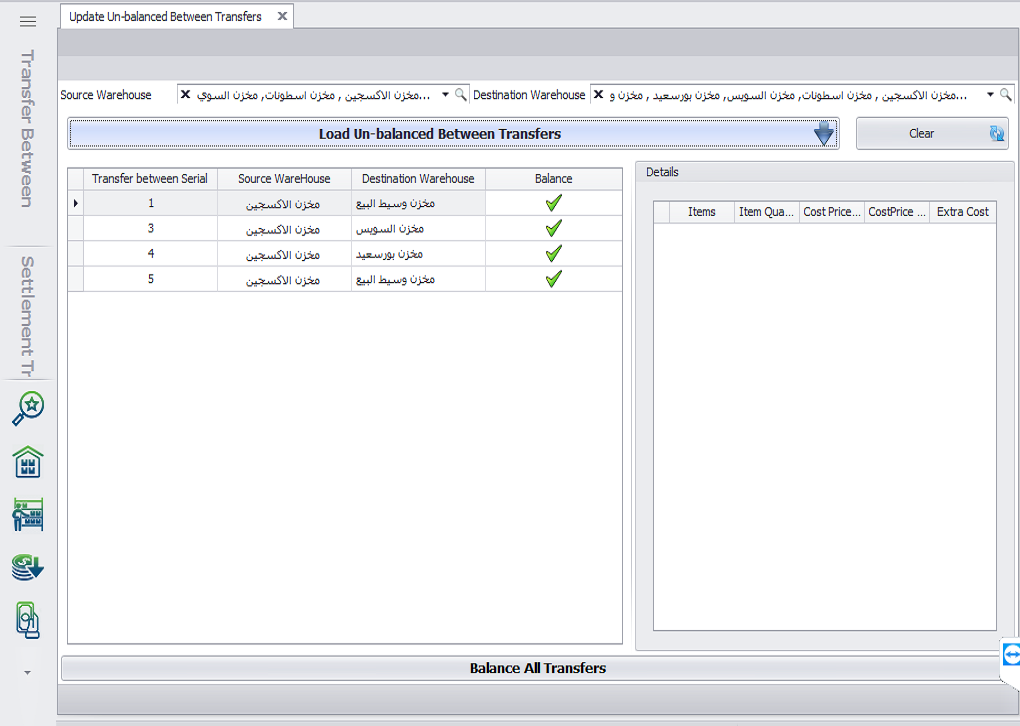
8- Issue Voucher
The software provides a typical goods issue transaction cycle, when you need to create a goods issue transaction from the warehouse, then you must first create a materials requisition and the user who has the authority to approve to the materials requisition to convert to an issue voucher, in addition to that once a sales invoice is created and approved it, the warehouse is affected by the goods issue transaction automatically, and in any case, the software creates accounting journal entries for the goods issue transaction automatically.
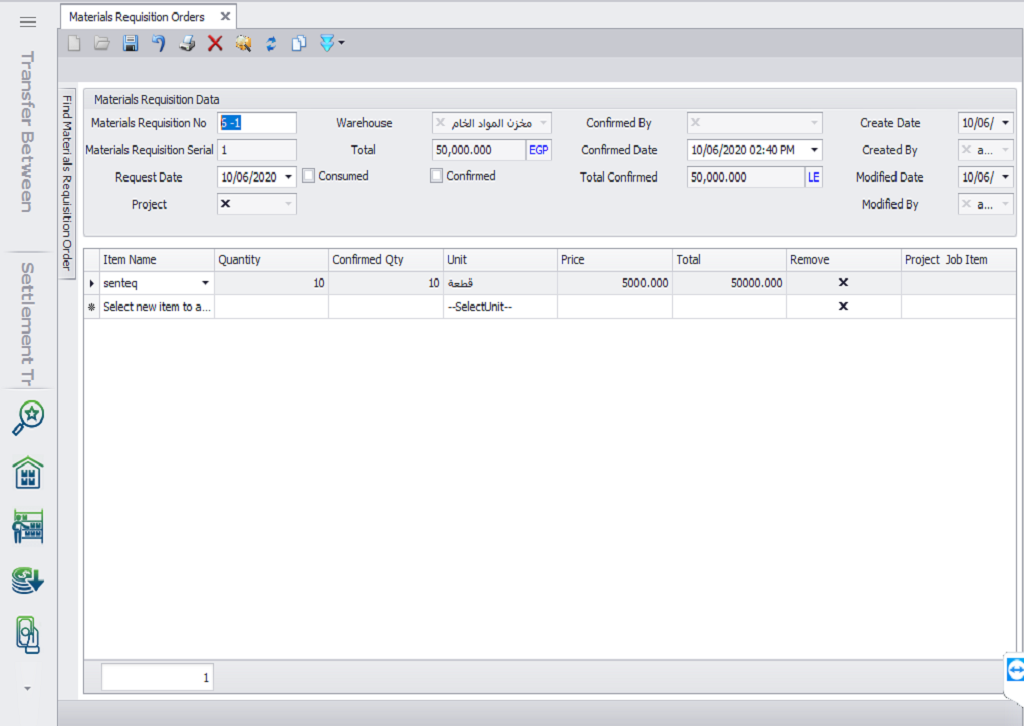
9- Return Voucher
Through the Return Voucher screen, inventory adjustments are made by goods receipt transaction, as well as when creating a purchase invoice from a supplier and approving it, the warehouse is affected by the goods receipt transaction automatically, and in any case, the software creates the journal entries for the goods receipt transaction automatically.
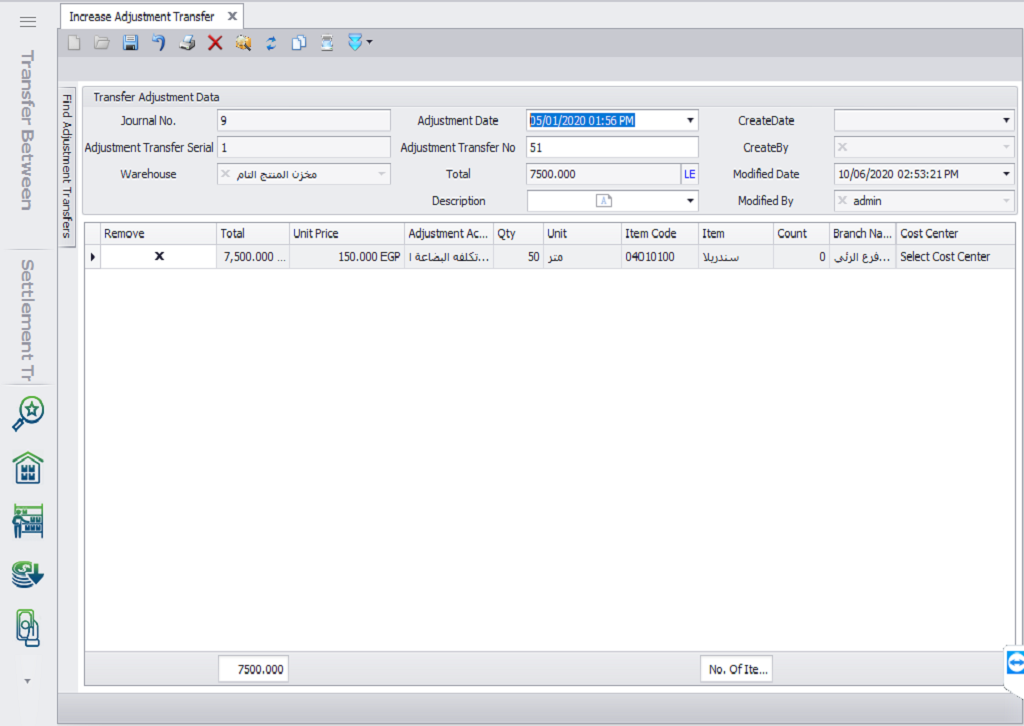
10- Barcode Printer screen
One of the unique screens in AccFlex ERP inventory management software is the Barcode Printer screen, through which the item's barcode can be designed and printed and label it to the items that make it easier for the inventory transactions whether by goods receipt or goods issue once the item code is scanned.
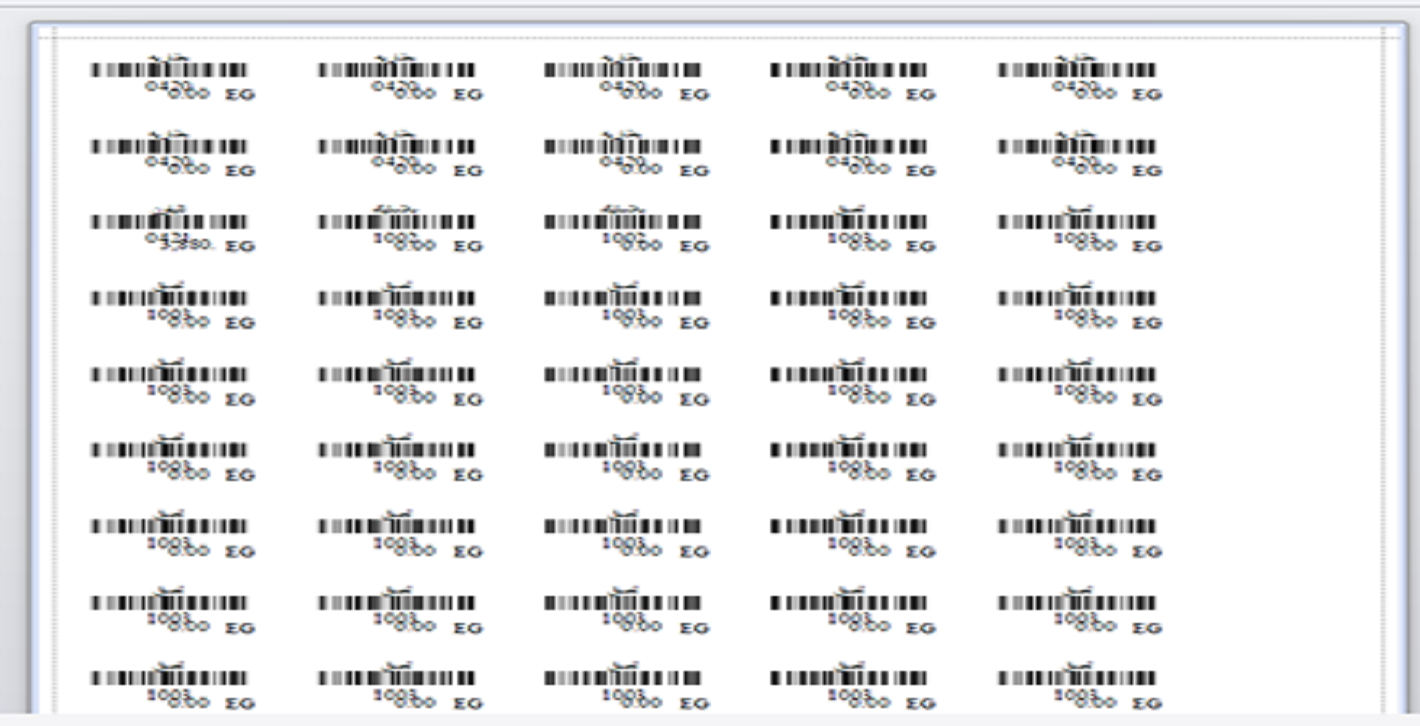
11- Reports
AccFlex ERP inventory management software provides a great set of unique reports that provide all the inventory information to all users, whether of the company’s departments or the senior management of the company, contributing to the planning, control, and decision-making processes, there are reports for (Inventory Status- Warehouse Details- Item Card- Item Transactions- Item Code- Item Price- Modified Items- Item Min Order Point- Item Expiration report- Purchase Price report- Item Balance- Stocktaking reports..... and others) and many unique reports covering all information about inventory transactions and processes that can be exported from the software in more than one format (Excel- Word- and others), as well as the ability to redesign the reports, in addition to the quick reports that provide a great model for view reports that AccFlex ERP inventory management software is unique to other software.