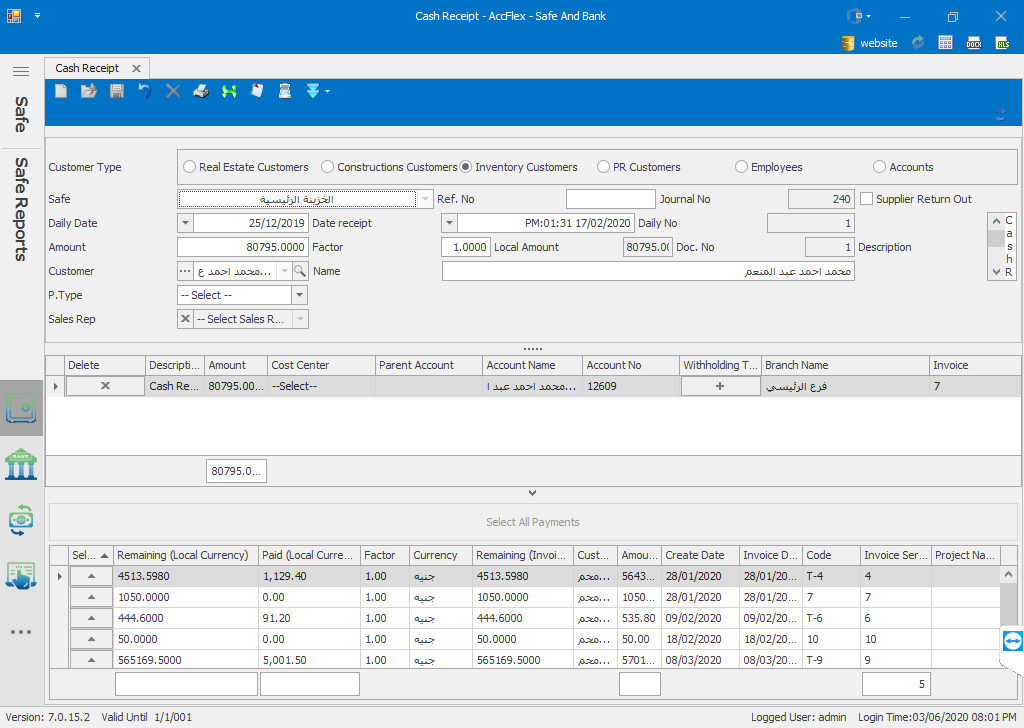Financial transactions are the focus of the corporate activity, and there is no activity without being linked to a financial transaction, whether from the treasury or the bank, which are the base of accounting work, cash transactions from the treasury and the bank affect the accounts of the petty cash, inventory, purchases, sales, accounts receivable, accounts payable, assets, and taxes, etc. all the company's accounts are therefore affected, and given the great importance of the treasury and bank accounts, companies are being devoted more attention for recording all the transactions that are recorded on the treasury accounts and they also preparing a bank reconciliation to match the book balance of the company’s books to the actual balance of the bank’s books, but with reliance on the paper-based system, it is very difficult, especially with large-sized companies and it has many branches, customers, suppliers, and warehouses, it requires more employees to record, eventually, the company will not get accurate information about its financial transactions, which will ultimately lead to the company’s failure to manage its accounts, given the strong correlation between the treasury’s accounts and the banks and the rest of the accounts, which led the companies to rely on accounting software to treasury and cash management of what is characterized by this software to make all the departments of the company operate as one unit, therefore any transaction that occurs from the Treasury screen immediately affects the inventory balances and the accounts payable and accounts receivable, in addition to many other features that we will review by reviewing the cycle one of the best software of the treasury& cash management that supports Arabic (AccFlex ERP treasury& banking software).
AccFlex ERP Treasury& Banking Software Cycle
AccFlex ERP treasury& banking software cycle is based on simplicity and reliability, the software customizes a customized screen for each process, there is a screen for Treasury Payments, a screen for Treasury receipts, a screen for Notes Receivable, a screen for Notes Payable, a screen for Bank Transfers, a screen for Petty Cash and others, in addition to a screen for creating users authorizations through which to set up the authorizations granted to each user, but before we cover AccFlex ERP treasury& banking software cycle should be highlighted one of the best features of AccFlex ERP treasury& banking software cycle:
Notes Payable and Notes Receivable Reports
One of the great advantages of AccFlex ERP treasury& banking software, which is very important for companies, is that once you open the software, you will show you notes payable due for the next week, as well as notes receivable due for a next week, which makes you organize your financial affairs by preparing a cash flow statement, and the required liabilities within a week, as you can examine the financial position of the company for a period to come.
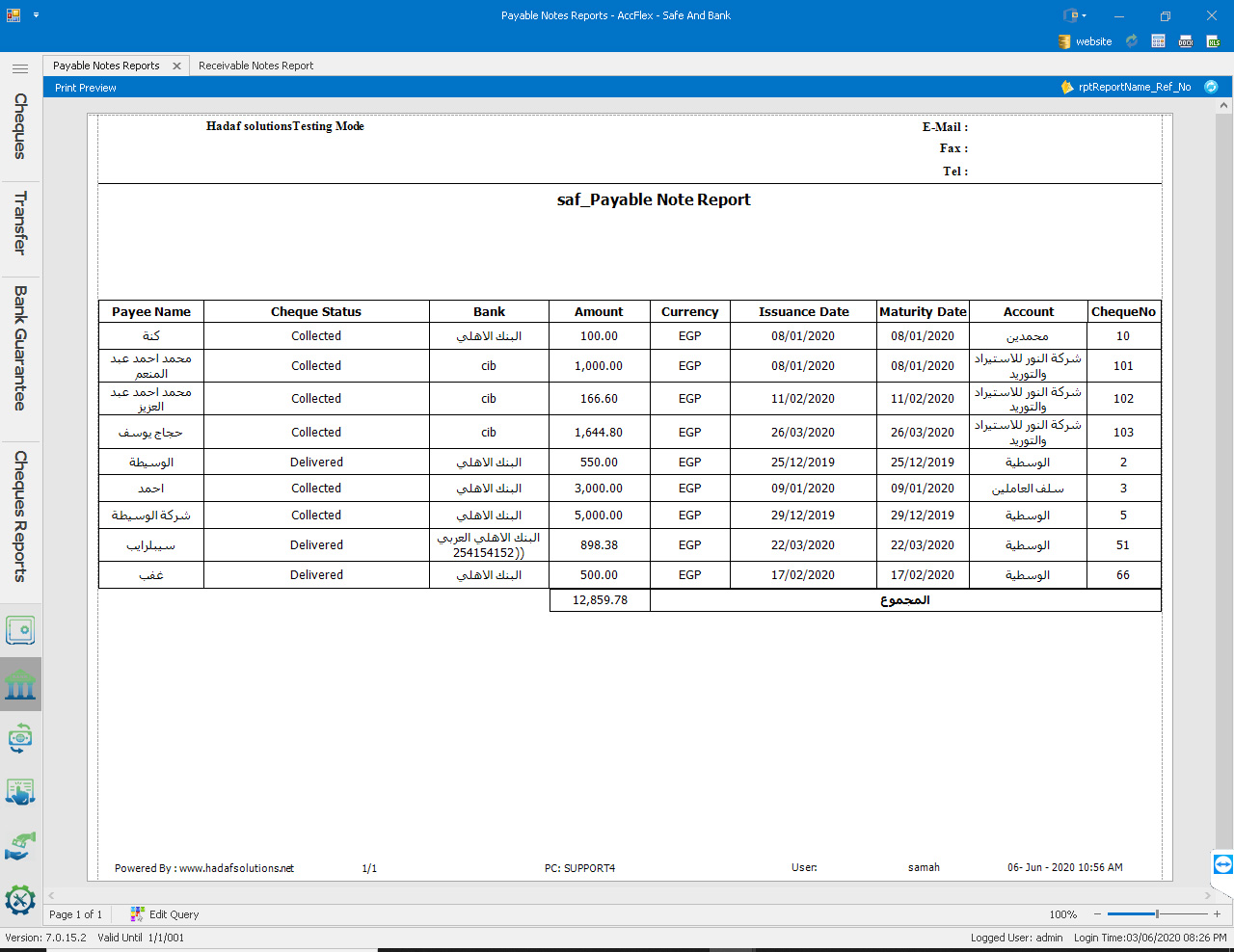
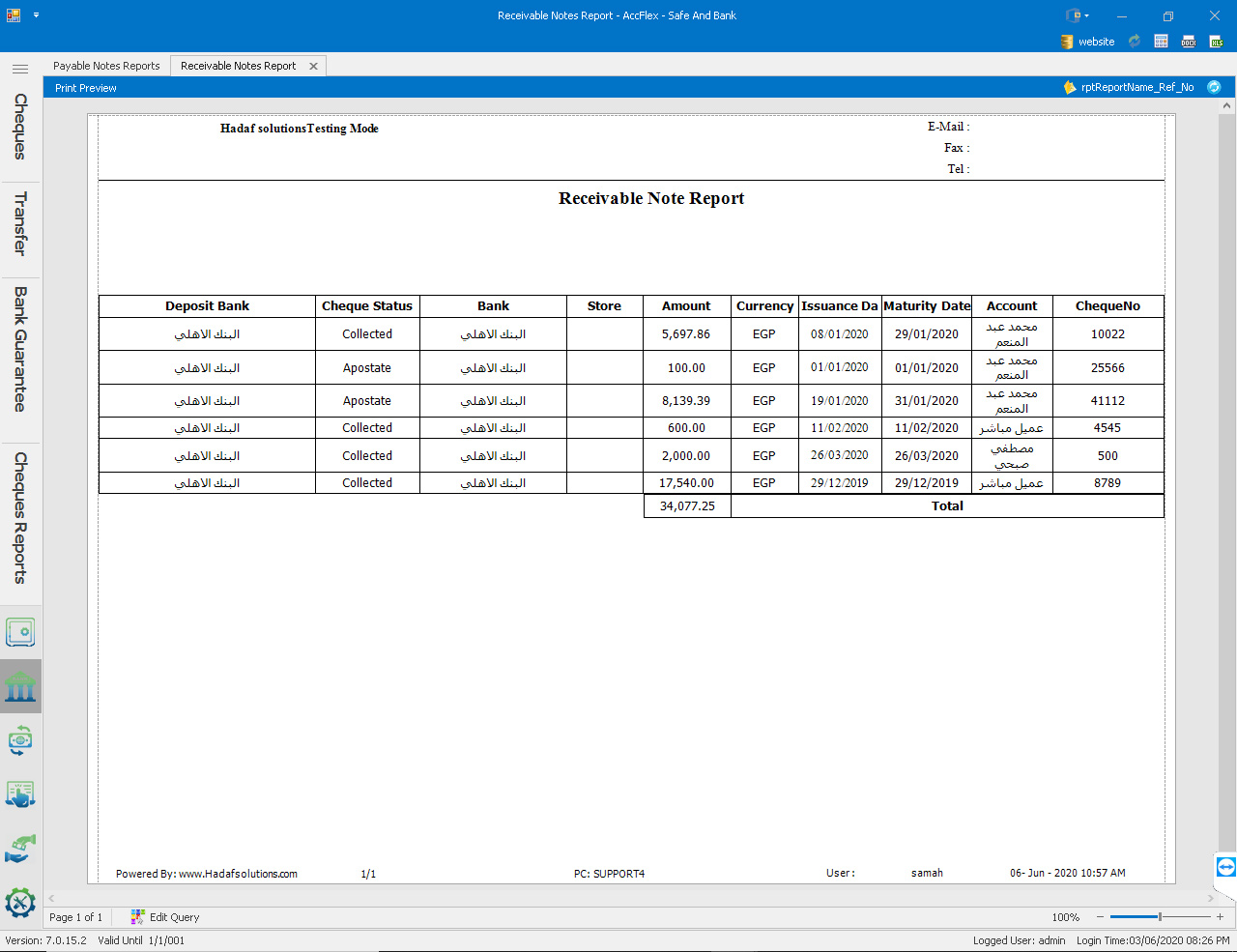
I. Configuration Menu
It is the menu through which the software is configured to operate within the company by entering policies and rules of work within the company for the treasury and banks and is divided into several screens
1- System Settings
Through the Settings screen, the basic data of the company is entered (company name - phone number- fax number- company email- company address-...) and select the path for saving checks and selecting whether the payment receipt is printed (the original and copy) as soon as it is saved as well as the receipt and other parameters that are appropriate to the nature of each company's business.
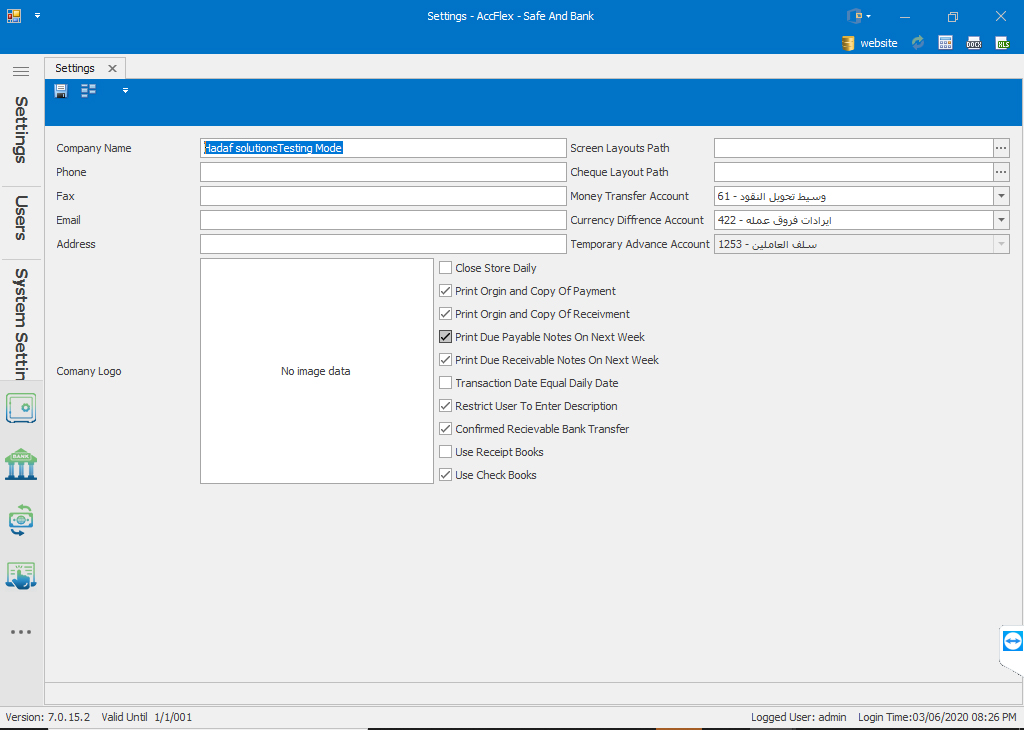
2- Treasury
Through the Treasury screen, an infinite number of treasuries are created and each treasury is assigned to its account in the chart of accounts, entering its currency and selecting the opening balance as well as selecting the starting numbering for payment vouchers and receipts vouchers.
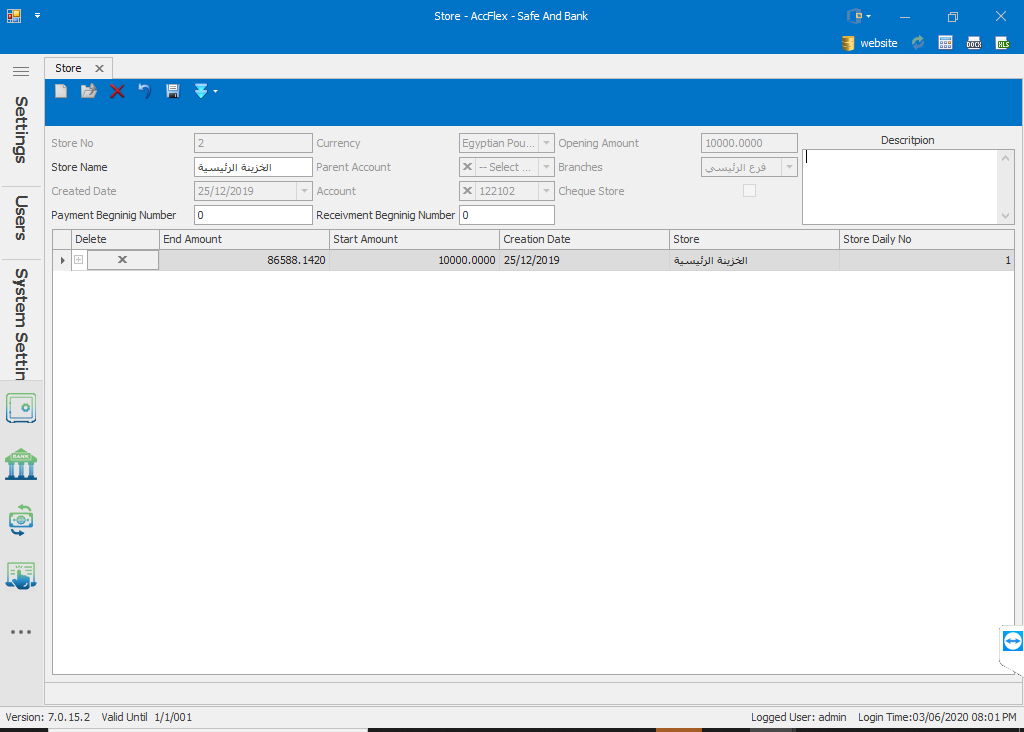
3- Bank
Through the Bank screen, an infinite number of banks are created and select general ledger account and the chart of accounts (bank account- notes receivable- notes payable- refusals forecasts- returned forecasts- etc.) as well as entering a bank account opening balance and selecting whether or not the bank accepts to exceed the balance, as well as selecting the checkbooks serial numbers for the bank.
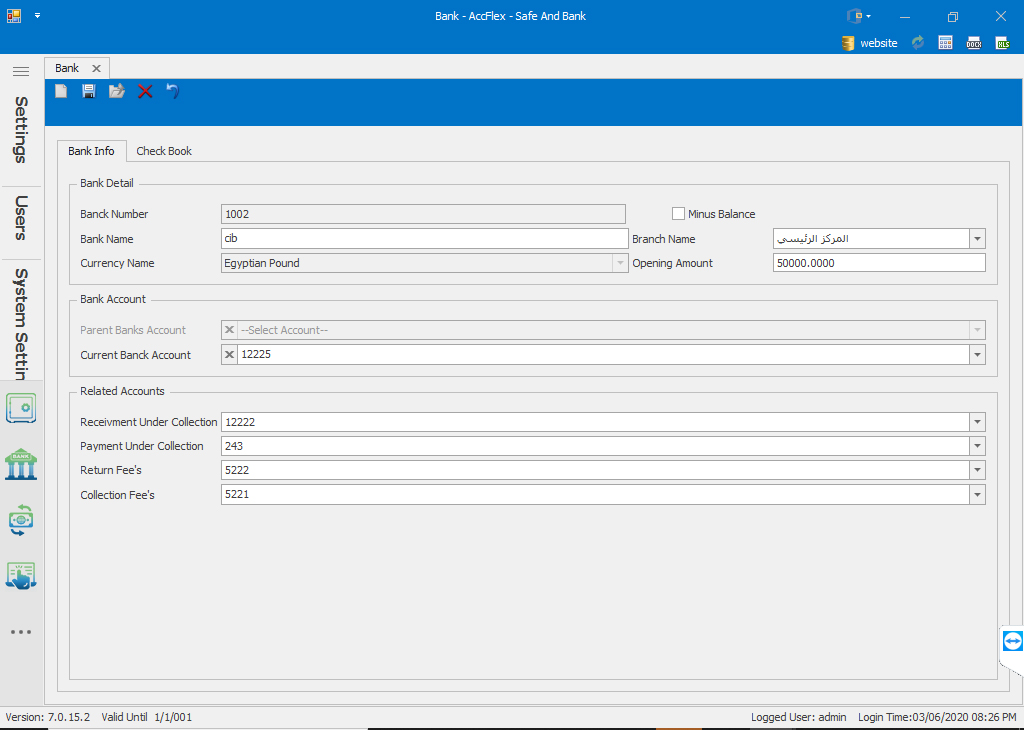
4- Designing Checks
Through the Designing Checks screen, a design is created for the checkbooks dimensions, and more than one design can be created and saved each design, making you can print the check directly from the software without having to write the checks manually.
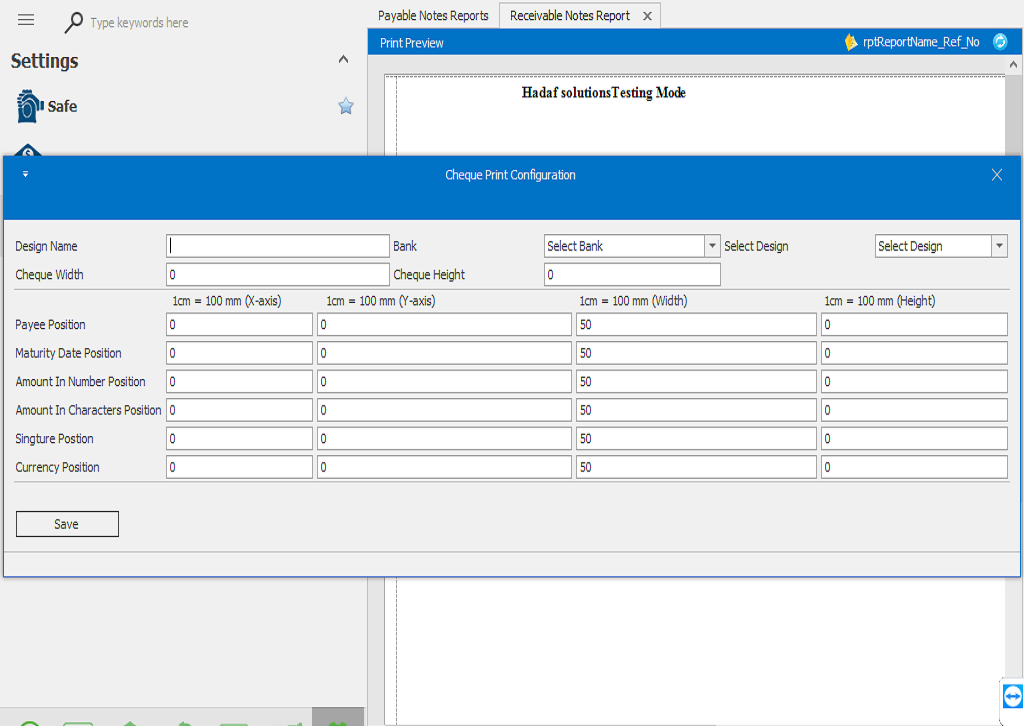
5- User Authorizations
Through the User Authorizations screen, the authorizations of each user are set up, which increases the degree of customization within the software, it is possible to assign the user authorizations to the Notes Receivable screen, as well as assigning the user authorizations to the Notes Payable screen, as well as receipts, payments, transfers, and letters of guarantee, and through this screen, the type of suppliers, customers, accounts and petty cash is selected, that appears to each user, as well as setting up the user’s authorizations to add, delete, change, print, etc., which increases the degree of control and reduces the chances of errors.
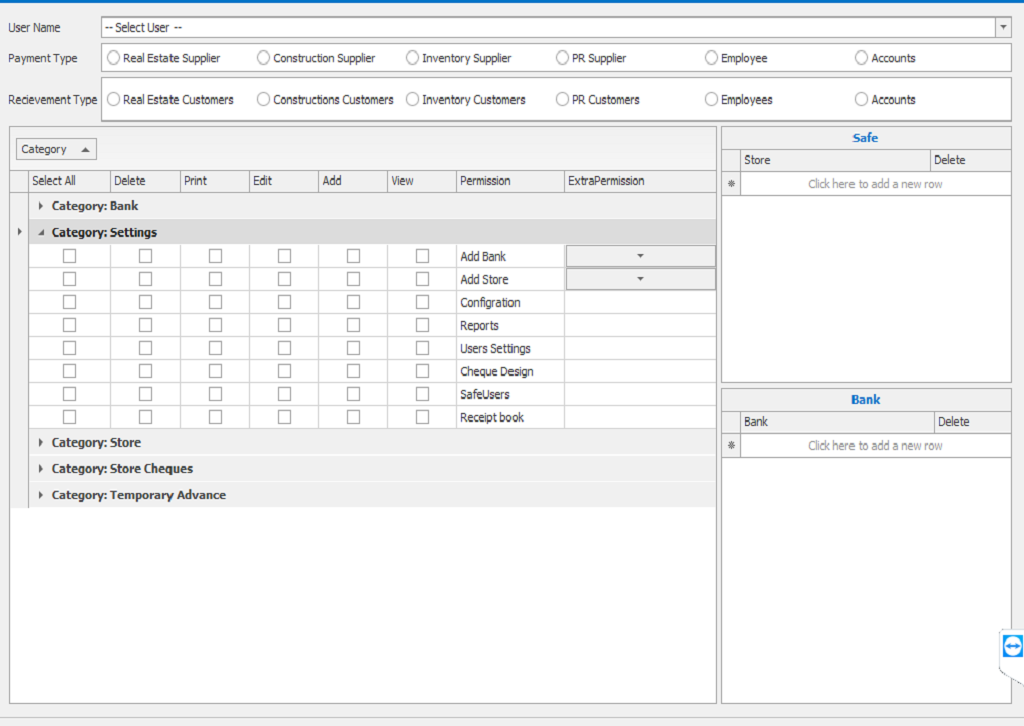
II. Treasury Menu
The Treasury Menu contains a set of screens that organize treasury operations:
1- Payments screen
Through the Payments screen, the payment process can be created, and the software enables you to enter sequential numbers of payment vouchers manually, or that the software generates sequential numbers for payment vouchers automatically, one of the features of AccFlex ERP treasury& banking software is that once the Payments screen opens, you will find a set of payment options, whether (warehouses suppliers- construction suppliers- real estate marketing suppliers- employees- accounts) for example, when you select a warehouse suppliers, all the warehouse suppliers will show you only as all invoices due to the selected supplier appear on the bottom of the screen, so you select the invoice and select the payment value whether (total payment for the entire invoice value- partial payment), and select the amount, as you can pay for construction contractors or make payments for any other accounts payable through selecting accounts, and one of the features of the Payments screen is that once you open the screen the current balance of the treasury (available) appears to you to payment so that you do not need to cash count to know the balance, of other features in the software that you can import the complete payments transaction from an Excel file, which enables you entering the infinite number of transactions in a split second, and a document can be added as an attachment to the payments transaction through the screen.
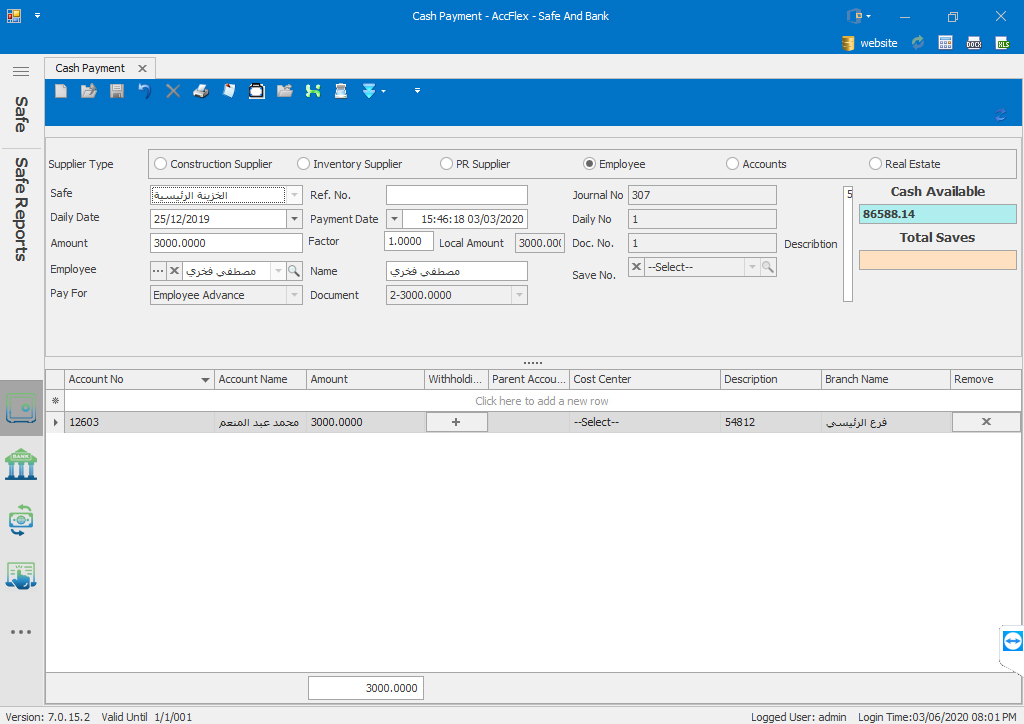
2- Receipts screen
On the Receipts screen, we find the same distinctive characteristics as on the Payments screen, once the Receipts screen opens, will show us (warehouses customers- construction customers- real estate marketing customers- petty cash- accounts), all the transactions that are recorded on other sub-modules in the system affect the treasury& banking software, once selecting warehouses customers, will show all customer invoices, the cash received is entered into the treasury and linked it to the customer's invoice, a treasury for securities can also be created and customer checks are received before being collected from the bank, if cash is received from other receivables than customers, then you can select “Accounts Option” and select the offset account to the revenue from the chart of accounts