There is an eloquent wisdom that says, "All that is undocumented does not exist" we may find out how validity this wisdom is in our lives, without the graffiti on the walls, man would not have known the history, and without the writing and books, man would not learn, likewise, the inventory documents cycle is very important for corporate management, if an item was added or issued, for example, without a document (no issue vouchers and receipt note vouchers, as well as no a material issue request, a purchase invoice, or goods receipt voucher, etc.) the companies became disorganized, and the companies' warehouses were subject to theft, fraud, and spoilage, and for the great importance of the inventory as one of the most important components of the current assets in the statement of financial position and the business core of the company, templates have been created for the inventory documents cycle, any company that wishes to manage its inventory properly should follow this documents cycle, and the presence of Inventory Management Software greatly facilitated the documents cycle, made it faster and more accurate, in addition to linking the warehouse to the rest of company departments, and to learn about what Inventory Management Software has contributed to developing the warehouse management and inventory control, we can mention the documents cycle in Inventory Management Software.
The Documents Cycle in Inventory Management Software
To review the inventory documents cycle, we will go through the stages of inventory documents cycle, starting from the receipt of goods and ending with stocktaking, which is
First: Defining Items
The store keeper creates the warehouses in Inventory Management Software and selects whether the warehouse is a sub-warehouse or a main warehouse and its type (raw material warehouse, spare parts warehouse, finished products warehouse, etc.) as well as the items that he wants to add to the warehouse, and hence he opens the (Item Card) screen in which he defines the item in the software by adding all the properties of the item (Item Name in Arabic/English, Item Unit of Measure, Convertible Units of Measure, Alternative Items, Item Group associated with the Item, Item Expiration Date, Item Price, Item Code, Warehouse, Selecting the GL Account in the Chart of Accounts, etc.) of the data required for the system to identify the item, hence it is worth noting that necessity of linking the automatic data recording using Inventory Management Software and the paper documents cycle by printing the item card and pasting it to the item and placing it in its shelves in order to better organize the warehouse.
Second: Receipt of Inventory Items
When the procurement department purchases goods, it creates a purchase order that contains the items and quantities to be purchased as well as the prices of the items and is delivered to the supplier who supplies the required goods according to the purchase order, the inspection and receipt committee (a committee consisting of the storekeeper, a technical member, and a financial member) examines the receiving goods to ensure their matching with the technical and financial specifications contained in the purchase order, and after the storekeeper confirms the supply of the quantities according to the purchase order, he begins to receive the inventory goods and creates (receipt note voucher), hence, he first adds the serial number of the company’s item (internal barcode) or the item barcode in the software, and the software opens the Receipt Note Voucher screen, as soon as the item code is scanned, the software is affected by creating an adding to the inventory items (as we see in hypermarkets- companies' warehouses- etc.), hence, the inventory goods must be received automatically and paper-based together to ensure safety and the accuracy of the documents cycle is necessary to print the receipt note voucher of the original and two copies in order to give the original to the supplier and a copy of the receipt note voucher for the finance department (warehouse management and inventory control) and keeping a copy in the book that can be referred to at any time.
Third: Issuing Inventory Items
The department that wants to issue inventory from the warehouse (production department - procurement- sales - etc.) creates an issuing inventory request automatically through Inventory Management Software that occurs immediately once it is created on the system by accessing the warehouse management to issue the inventory in addition to the existence of a paper issuing inventory request in order to ensure the safety and accuracy of the inventory documents cycle, so the warehouse issues the inventory items by an issue voucher and that by the storekeeper opening the Material Issue Voucher screen through Inventory Management Software and the scanner reads the item codes and the software creates a material issue voucher and it is worth noting that the issue voucher must also be as a document "paper" of the original and two copies, an original for the customer to be attached to the issue request, a copy for the finance department (inventory control accounts) and a copy in the book for reference when needed, in addition to being automatic from the system.
Fourth: Inventory Transfers (Warehouse-to-Warehouse)
When transferring inventory from warehouse (A) to warehouse (B), the storekeeper performs the transfer from the screen (Transfer between Warehouses) through Inventory Management Software and selects the items that he wants to transfer and the number of units, the date of transfer must be mentioned, in addition to the necessity of the presence a stock transfer voucher of one original and two copies (an original for the transferee warehouse - a copy in the transferred warehouse - a copy for the finance department).
Fifth: Returning Inventory Items
When returning inventory items, it must first be selected whether these goods are imported from suppliers (purchases) or customers (sales), in both cases, a material return voucher is created through Inventory Management Software, and this is done by scanning the item barcode, and a material return voucher is created "as a document" paper-based of one original and two copies, in the case of purchase returns (an original for the procurement department - a copy for the finance department - a copy for the warehouses, and the supplier can be given a copy) and in the case of sales returns (an original for the sales department - a copy for the finance department - a copy for the warehouse, and the customer can be given a copy).
Sixth: Inventory Control Accounts & Stocktaking
In all inventory transactions, there is an incoming copy for the finance department. Inventory control accounts, inventory control accounts are considered an integral part of the warehouse management and it is not valid to work without it, it does
1- Reviewing the receipt note vouchers with the paper vouchers with the purchase order and ensuring their matching.
2- Reviewing the issue vouchers with the paper vouchers with the issue request and ensuring their matching.
3- Reviewing the balance of items in the warehouse and matching it after adding and issuing the items (automatically and as a document).
4- Selecting the inventory valuation methods (First-in, First-Out (FIFO)- Last-in, Last-Out (LIFO)- Weighted Average Cost) by selecting the method through the Item Card screen and linking it to its GL accounts in Inventory Management Software.
5- Performing a stock-take (matching the actual inventory balance with the book balance “automatically in Inventory Management Software and as a document” and setting inventory policies (periodic inventory - perpetual inventory) by creating these policies through the Item Card screen in Inventory Management Software.
6- Linking the issue vouchers and receipt note vouchers to the GL accounts in the chart of accounts through the Item Card screen in Inventory Management Software.
7- Setting the reorder point and a maximum order quantity limitation by linking the minimum and maximum order quantity per product through the Item Card screen in Inventory Management Software.
8- Producing inventory reports such as Inventory Balance Report as well as Inventory Movement Report, damaged items, fast-moving items, stagnant items, inventory turnover ratio, etc. of the reports that can be provided from the Reports screen in Inventory Management Software.
How to do Stock-taking
The stocktaking process is a control process in which the actual inventory balance is matched with the book balance through the physical inventory; the stocktaking process aims to reduce the incidence of theft and fraud as well as the occurrence of neglect in the inventory as one of the company's assets, the stocktaking process is performed often through the "inventory committee" which consists of (a storekeeper, a technical member, and a financial member) and the inventory control accountant prints the items balance through Inventory Management Software after reviewing it and making sure that all the receipt note vouchers and issue vouchers are recorded in the software, and then with the help the committee by counting all the items in the warehouse to determine the amount of (deficit - increase) knowing its causes, if the deficit or increase is within the limits of the permissible natural proportions as a result of the nature of the items or activity.
Adjustment vouchers are created in the inventory record, the excess items are added and the items that have a deficit are issued, and this is created from the Adjustment Note screen in Inventory Management Software, as well as through the inventory adjustment voucher of one original and two copies (a copy for the finance department - a copy for the warehouses - a copy attached to the inventory record) and the inventory is divided into two types (periodic inventory, which is made once a year, and this type of inventory is criticized for it requires a temporary cessation of the company's activity to perform a stock-take, and therefore the work of Inventory Management Software is temporarily stopped), and perpetual inventory is made continuously throughout the fiscal year and does not require cessation of the company's activity and the company is free to determine its stocktaking policies according to its type of activity and the appropriate stocktaking policies.
Best Point of Sale Software
After we have mentioned AccFlex ERP Inventory Management Software Cycle and the great role is doing of the inventory management and inventory control we can mention best point of sale software in the Middle East for its advantage of good reputation in the Middle East and the Arab world, which is AccFlex ERP Accounting Software considerable expertise in point of sale field.
In addition to the many features that will be mentioned, IShop AccFlex ERP Solution is easy and simple to design, as well as a great look in the display and can be mentioned in the following:
IShop AccFlex ERP Solution Features
1- Simplicity of Display and Screens Customization are the most important features of IShop AccFlex ERP Solution
The simplicity of the display, there are only two screens for the user (the Transactions screen and the Reports screen), which no leaves the field for dispersion and error, as most users of IShop AccFlex ERP Solution from the restaurant, stores and supermarkets (cashier), which is characterized by numerous repeated transactions, this feature (simplicity of display) is the most important features that must be available in IShop AccFlex ERP Solution.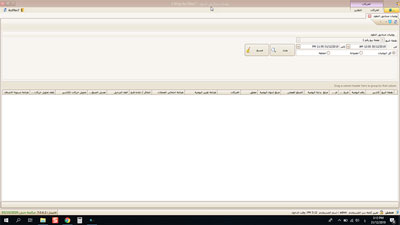
2- The ability to review all journals is one of the most important features of IShop AccFlex ERP Solution
The ability to easily review and control the cash register journal by displaying the cash registers and knowing the opening balances and transactions during the day from the Transactions screen, as well as reviewing the transactions, backing to the required transaction if necessary.

3- Flexibility to add the item code is one of the most important features of IShop AccFlex ERP Solution
Flexibility to add the item code, so the item code can be added by using the barcode scanner automatically - manually added - adding it from the menu previously customized from the software by pressing (F3) key from the keyboard
The software is also suitable for many activities (stores, hypermarkets, restaurants, travel agencies, etc.) because the flexibility in input from its screen.

4- Searching for sales returns easily is one of the most important features of IShop AccFlex ERP Solution
Searching for returned items easily without the need to exit the Cashier screen, with the presence of a sidebar that allows displaying and reloading the returned items.
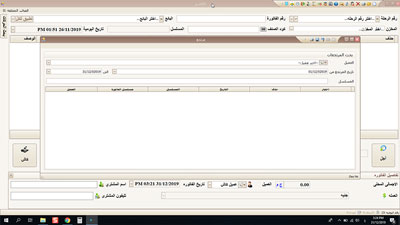
5- Ease of searching for transactions is one of the most important features of IShop AccFlex ERP Solution
The ease of searching for the transactions that made on the items, without the need to exit the Cashier screen, with the presence of a sidebar that allows displaying all transactions on the items.

6- Flexibility to pay in any currency is one of the most important features of IShop AccFlex ERP Solution
Flexibility to add any currency in which the sales value is paid, and the software automatically converts it into the default software currency, such as receiving amounts in SAR, and the software calculates the value in EGP, for example.
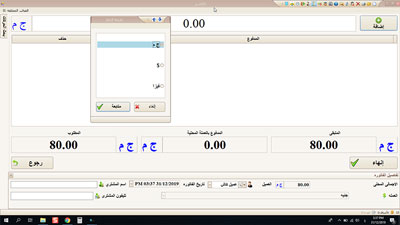
7- Temporarily suspended of the invoice payment is one of the most important features of IShop AccFlex ERP Solution
For example, in some supermarkets - restaurants, there is a problem related to payment from the customer, so the rest of the customers are not stuck, but you can through IShop AccFlex ERP Solution temporarily suspending the invoice until the problem ends, then reloading it again with the same items by pressing (F6) key from the keyboard, or by clicking the "Suspending an Invoice" button from the Cashier screen, and the reports provided by IShop AccFlex ERP Solution.

One of the most important features of IShop AccFlex ERP Solution is
The reports is the most important output that the department needs to manage its business and making decisions it needs, the set of reports that provided by IShop AccFlex ERP Solution covers all the needs of companies, we cannot be mentioned in this article and will be mentioned in an article related to it.
Best Easy Point-of-Sale Software for Retailers
One of the most important criteria for choosing a point of sale software is the simplicity in software because this simplicity represents a very big advantage for the software users, as the nature of the cashier work creates numerous repeated transactions and does not need to be dispersed so that input error does not occur, as well as the software complexity is also not good for users because the usage is done often in the stores.
So, the errors and any disadvantages may affect the company’s image on customers, therefore, it is always preferable that the point of sale software is simple to input and simple to report, and perhaps the easiest Arabic point of sale software is IShop AccFlex ERP Solution because there are two input screens and another for reports, and this feature is considered to be the key to its advantage in the Egyptian and Arab market.









