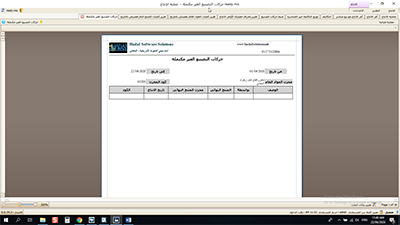Ready Mix Concrete AccFlex ERP Solution aims to provide a realistic model for ready mix concrete management that is appropriate to the nature of the business of companies working in this field, by calculating the costs as accurately as possible, to do this, all the elements involved in the costs of ready-mix concrete must be limited accurately and the cost of each of the elements is defined (material costs- labor costs- manufacturing overhead), as well as the nature of this cost, whether it is a direct or indirect cost, to do this and calculate the costs as accurately as possible, Ready Mix Concrete AccFlex ERP Solution was provided with a set of Help screens for the production process and production orders that make calculating the cost of the production order as accurate as possible, we will learn about these Help screens as follows
First, (Continued) Production Menu
The Production Menu contains a set of screens through which direct and indirect costs are created and linked to the cost of the finished product (ready-mix concrete) as well as screens to adjust product costing and make them as accurate as possible and of these screens
1- Product Costing screen
Through the Product Costing screen, all costs (direct and indirect) are created and linked to the production process, once the cost is created, the software requests you to select the type of this cost (direct-indirect) and if the expense is indirect, the software requires you to select the account that will allocate this indirect cost, the software is characterized by the integration between its screens, once costs are created, whether direct or indirect from the Product Costing screen, it shows directly in the Production Process screen and affect the cost of finished product production (ready-mix concrete), as a proportion of what is allocated to produce one unit of each direct cost is determined, this makes the product costs the most accurate.
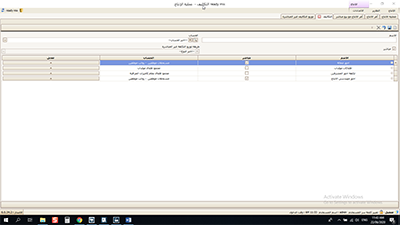
2- Adjusting Product Costing screen
The Adjusting Product Costing screen is one of the most important strengths of the software, and if any difference occurs in the material costs during the production process when withdrawing the materials from the raw material warehouse and added it to the finished product warehouse, once you enter the Adjusting Product Costing screen, and selecting the transferred warehouse and warehouse transferred to it, and download all the transactions that may have a difference in cost, and once you click the "Adjust All Transactions" button in a split second, the software automatically adjusts the cost of all the inventory materials without the need to review and re-evaluate these transactions, such screens are strengths of Ready Mix Concrete AccFlex ERP Solution that makes the costs of ready-mix concrete the most accurate.
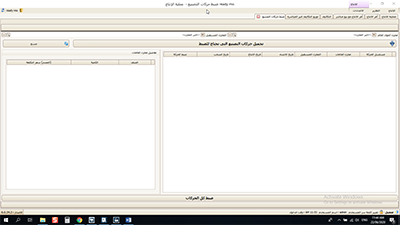
3- Creating Journal Entries automatically
One of the most important features of Ready Mix Concrete AccFlex ERP Solution is the automation, once any transaction is recorded on the software, you do not need to create journal entries or affect the chart of accounts in the general ledger software, so any production order that is completed affects directly by a group of journal entries in the chart of accounts, so it affects the inventory account, accounts receivable, and costs, as it affects the shortage the raw materials inventory items balance as well as increasing the finished product inventory items balance (Ready-mix concrete).
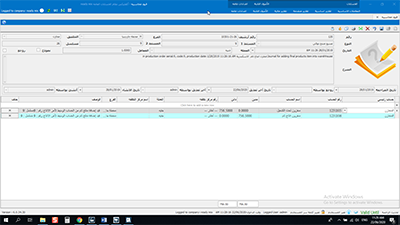
Second, Reports Menu
Ready Mix Concrete AccFlex ERP Solution contains a unique set of reports covering all the needs of ready-mix concrete companies of reports and information for all the company's departments, of the most important of these reports
1- Cost Variance Analysis Report
This report reflects the efficiency of planning for the production process, as it is through this report that the standard costs can be compared, whether (material- direct labor- manufacturing overhead) and the actual costs incurred to complete the production process, the software provides you to determine the standard cost of the finished product for the production of (ready-mix concrete) through the Production Process screen and the Production Order screen showing you the standard costs for the production of the production order and at actual implementation, the actual costs are recorded, the software calculates the difference between the actual cost and the standard cost and determine the variance whether it is a material variance, labor variance, or manufacturing overhead variance and determining whether this variance is positive or negative, which causes the company to adjust the path of cost variance to the correct path, and therefore this report ensures that the cost will continue as it is planned and as accurately as possible.
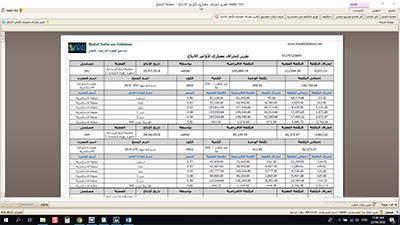
2- BOM Stock Report (Detailed/ Grouped)
Through the Detailed BOM Stock report, the software shows you the quantities withdrawn from the raw materials warehouse that are involved in the finished product production process (ready-mix concrete) in detail (item code- item balance- withdrawal quantities- withdrawn warehouse- raw material cost- date of withdrawal....) this represents a full inventory control on the raw material warehouse, and through this report, the raw material cost can be calculated as one of the line items of the cost of the finished product (ready-mix concrete) and this report can be displayed detailed or grouped provides the total cost, quantities, period, item and its code.
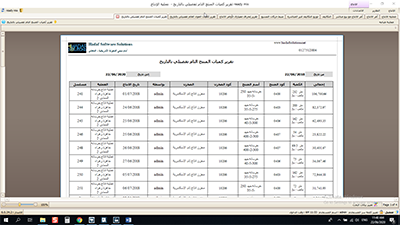
3- Completed Work Orders Report (Detailed/ Grouped)
Through the detailed Completed Work Orders report, the software shows you the quantities of the finished product (ready-mix concrete) produced through production orders and added to the finished material warehouse in detail (item code- item balance- added quantities- the warehouse that added to it the ready-mix concrete- ready-mix concrete prices- ready-mix concrete cost- date of adding concrete to warehouse....) this represents a full inventory control of the finished product warehouse (ready-mix concrete), and this report can be displayed detailed or grouped provides the total cost, quantities, period, item and its code.
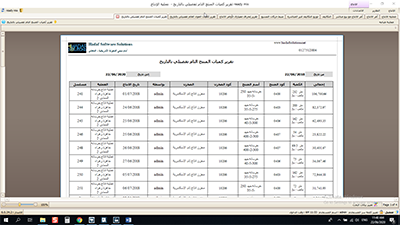
4- Open Work Orders Report
When creating a production order, the software completes the production process through two options: (Raw Material Withdrawal) button and Adding Finished Product Quantities (ready-mix concrete), if the user withdraws the quantities from the raw materials warehouse without adding them to the finished product warehouse, the materials withdrawn from the raw material warehouse remain in a transit warehouse called (Manufacturing process transit warehouse), through this report, all incomplete manufacturing process that has been withdrawn from raw materials warehouse without adding them to the finished product warehouse (ready-mix concrete) can be displayed to help the company in reviewing the record of production orders and then complete the incomplete production processes.