The Best Accounting Software for Manufacturers & Manufacturing Cost Accounting (Production Planning Software)
Production Planning Software provides full control of the production process in terms of raw materials, costs and even pricing of product items and finished products, Production Planning Software- ERP System allows you to production planning processes or new customer orders, by analyzing the lead time and raw materials required and available, and it also gives you excellent control of raw materials balances and products into warehouses, Production Planning Software of AccFlex ERP Accounting Software is the best accounting software for manufacturing process management, as well as is suitable for all manufacturing activities because it covers all production stages, starting from the procurement of raw materials going through the production stages, and ending with the delivery and sale of the finished product, and calculating profit and loss.
Watch the work cycle of Manufacturing Accounting Software.
Production Planning Software provides a full cycle for manufacturing activity management including all manufacturing activities, financial accounting, and costing, in addition to suitable for large scale industries such as the electric appliances industry, automotive industry and other industries that need to assemble and manufacture more than one component to produce the finished product, as well as it is characterized by a high degree of flexibility that provides you to customize the software to suit the nature of your business.
AccFlex ERP Production Planning Software is distinguished from other accounting software with enough flexibility that makes the possibility of bringing about change in the company and switching from the manual work system as soon as possible.
Learn more about Best Integrated Accounting Software for Enterprises and Companies Management
Importing from Excel
Production Planning Software supports the possibility of importing from Excel, and the Production Planning Software can be used to more than one branch and linking all branches to each other into a single database, as well as a full system for monitoring all transactions starting from warning messages when error an occurred and alert messages when needed and authorizations setting screens and customized screens for entering specific transactions.
Item Coding
Production Planning Software of AccFlex ERP Accounting Software provides you the ability to create an infinite number of finished products and enter components for each finished product by the items and quantities of the raw material used in its production, as well as determine the cost of each of them.
Read more about How to create the items codes on Inventory Management Software
We offer you ideas that develop your business
Features of Production Planning Software
- More than a raw materials list can be defined for the same product.
- Quality Control: Provides recording of release number or acceptable raw materials and raw materials are handled through this number in the next stages of production.
- Creating Work Order: Work Order is created to produce a certain quantity of the finished product, for the system to display the required raw materials and their availability in the raw material and packing warehouses.
- Issuance of Raw Materials: The raw materials are issued by material issue vouchers from the warehouses for the required work order, or the raw materials are recorded inside the Work Order screen.
- Production Order Processing with Third-Party: The product can pass through one of its manufacturing stages at a stage that done outside the manufacturer, this is proven by the work order, and affects the value of the finished product.
- Batch Completion: the actual quantity produced is recorded, and in the case, there is a difference between the quantity required to be produced and the quantity produced, the value of waste is calculated in the case of manual production operations: the production volume of each employee can be recorded with every work order, then we get a report showing the volume of the worker’s production.
- Batch Evaluation: Production Planning Software displays a report showing the actual costs variance from the planned costs.
- Production Planning: When a purchase order is received from a customer, we use this screen to know the existing quantity of the finished product and the quantity that can be produced from the available raw materials.
- The software integrates with the procurement module, sales module, General Ledger Software, Inventory Management Software, and Human Resources (HR) Software.
Production Planning Software
Production Planning Software represents one of the important parts of the integrated package for manufacturing processes management, which works in a linking and integrated manner with General Ledger Software, Inventory Management Software, Treasury & Banking Software, and Human Resources (HR) Software.
Production Planning Software provides an important set of analytical reports used to determine the product cost of materials, wages and indirect manufacturing costs according to the nature of the costing system applied, as well as provides analytical information on manufacturing overhead variance and proper accounting treatment under process costing system and job order costing system
Production Planning Software consists of the following main screens arranged according to the stages of the production process and the flexible production cycle in the organization:
Sub-production Process screen
It is a screen specialized in designing the sub-production stages at the level of departments specialized in the production of semi-finished products, and direct and indirect costs can be added at the level of the sub-production process, as well as adding standard hours for operation at the level of one department.
Production Process screen
It is considered one of the main stages in working on Production Planning Software through the Production Process screen, the module is defined to the product or finished products that are produced through a single production process, such as the process of producing ready-mix concrete and by which the types of ready mix concrete that is produced through this process are identified, as well as specifying the mix design of raw materials for each type of ready mix concrete, the user can add separate production processes that include all products produced by each department or every branch to judge the performance of each production process separately.
Learn more about Ready Mix Concrete AccFlex ERP Solution
The Production Process screen in Production Planning Software is mainly used to link the sub-production stages and the previous ones are defined in the Sub-production Process screen, whether consecutive or parallel and to determine the confirmation for each stage of the production process as a whole.
Production Order screen
Through the Production Order screen in Production Planning Software, production orders are created and managed, starting with the determination of the production process and the products to be manufactured, and the raw materials warehouses are determined from which the raw materials consumption for the production process and as well as determined the finished products warehouses to which the finished product is transferred to at the level of the single process.
Production Planning Software provides the ability to record a change in the mix design to reflect the actual quantities, whether withdrawal from raw materials warehouses or added to finished product warehouses, and then producing variances reports on standard performance.
Production Order with Direct Selling screen
Sometimes the finished product can be manufactured and sold directly without storing it, such as ready-mix concrete industries, Production Order with Direct Selling screen provides the feature of selling the product directly after the production process, the customer is selected, tax group and discounts group and the system automatically creates the necessary journal entries to the production process.
Product Costing screen
Through the Product Costing screen, direct costs other than raw materials are determined, "such as direct labor cost" required for the production process, and it is possible to create more than type of direct costs while specifying the standard cost for each type such as:
-Production Engineers Salaries: "For example, it is allocated on the base of $ 500 per hour."
-Quality Engineers salaries: "It is allocated on the base of a manual value of $ 1,000 per production process."
- Labor Cost: It is allocated on the base of the actual quantities produced.
As well as selecting the elements of indirect costs such as materials and indirect labor, and selecting the proper allocation base for each type separately. In the end, the direct and indirect costs are linked to its account in the chart of accounts in General Ledger Software.
Adjusting Product Costing screen
Through it, the system automatically settles the quantities of raw materials that have already been withdrawn from raw materials warehouses.
Production Planning Software for largest manufacturing companies is considered one of the largest manufacturing accounting software, as it helps to fully control the product starting from planning and ending with product pricing, as it contains the latest software technologies and the most advanced accounting methods in cost accounting.
A set of alerting and warning messages in case of an error occurs during the manufacturing
When creating a production order, the software provides you with a set of warning messages in case of any error, through Availability Check button, the software checks the quantities of the raw material items, if the quantities are not sufficient, a warning message will display that the quantities of raw materials are insufficient, as well as if there is a difference in any of the raw material/ finished product cost items, a set of alert messages shows that help you to correct errors to complete the production order (production process) which helps in manufacturing process management and calculating costs as effectively as possible.
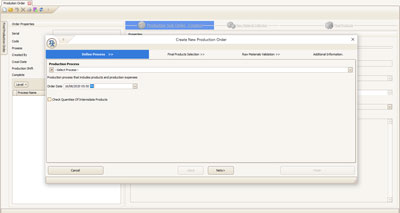
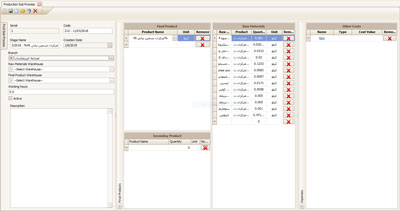
To book Production Planning Accounting Software, and to find out the best prices for accounting software in Egypt and the Arab world, request for quotation now.
An Integrated Hierarchical Structure of Warehouses
It includes the configuration of raw materials warehouses, finished products, operating supplies warehouses, etc. Also, you can add central warehouses covering all the organization’s branches and various production lines.
Configuration Chart of Items
It includes adding main and subgroups to the items of raw materials and finished products, in the unspecified levels chart of items, which contributes to providing detailed information about the items such as rates of raw materials withdrawal and finished product sales, etc.
Mix Design
Production Planning Software that works by ERP system and release of AccFlex ERP System (Hadaf Software Solutions) enables effective cost control, especially raw materials costs by defining the mix design, the mix design of the finished products items helps in determining the work orders variances by comparing the actual with the standard performance.
Integration Production Planning Software with other subsystems
All subsystems are linked to a centralized database covering all organization departments such as:
- General Ledger Software: Responsible for the accounting treatment, translating all financial transactions into coded journal entries (Every journal entry has a unique number), and producing reports and financial statements.
- Inventory Management Software: Including the management of raw materials and finished products, and designing the Purchase-to-Pay Business Process and the Order-to-Cash Business Process completely.
-Treasury & Banking Software: Responsible for payment and collection transactions, whether made in cash from the treasury or through the cycle of incoming and outgoing checks.
- Human Resources (HR) Software: Responsible for managing all about the manpower within the organization.
- Production Planning Software: This is one of the important modules of AccFlex ERP system that responsible for scheduling production processes, releasing production orders and completing the sale process, etc.
Plant Maintenance Software.
All subsystems are characterized by having all the necessary reports to cover the users ' requirements of information.
Linkages with Machines and Production Lines
Production Planning Software is the best accounting software for manufacturing specializing in linking with production lines and machines by calling all the reports of the outputs of machines and machinery that operate according to the automated operational system and entering them into the system automatically without the need for human intervention, thus completing the production cycle (Plan-to-Produce) with multiple stages on the system in an automatic form.
Features of the operational system in Production Planning Software
Featured AccFlex ERP system in the latest accounting software version provides an operational system to manage production processes with the greatest possible efficiency and quality. Some of these features can be displayed as follows:
Full description of production processes and stages of operation
The description of the production stages includes the following detailed data:
- Entering raw materials warehouses and finished or semi-finished product warehouses on which the production line depends.
- Determining the products "outputs" of the production line, and an infinite number of products can be added to one production line.
- Determining the number of standard operating hours for each product in one production line.
- Adding the direct costs and indirect costs of the rates & cost Allocation plans.
- Linking the production line with specific labor categories and determining the hourly wage rate for each category separately.
- Flexible Production Cycle
The user responsible for production planning can directly create and release production orders, through the production orders user interface screen, or create production orders recalled from sales orders that the sales organization previously created. Production orders can also be released based on a production plan designed on the system in advance.
- Scheduling Production Processes
Through the previous set of operating orders added to the system, a master production plan can be created that includes the products to be produced within the time period specified in the plan, as well as the labor needs plan, operating hours required and material requirements for the production process.
- An Integrated system for quality
It includes the entry of periodic data on raw materials and final outputs and producing reports comparing quality standards with actual results
- Diagram of Operating Cycle in the Plant
After describing the machines and production lines, it is possible to determine the main production processes carried out by the main departments of the organization in the form of a diagram & chart showing the stages of work.
- Performing an Order Confirmation
To clarify the extent and percentage of completion of a specific operation order, whether it is intended for a specific customer or was produced for the purpose of storage.
- Production Order Processing with Third-Party
Which may be in the case of lack of production capacity or in the case of the production lines malfunction for any reason, it can be recorded as the production order processing with third-party with accurate determination of the costs of the external processing in production.
- Create Process Material Requirements Planning
Production engineers and users of production planning module can run process material requirements planning for raw materials and labor throughout the work cycle within the system, and then creating purchase orders in purchase-to-pay business process based on process material requirements planning demand management of raw materials.
Accurate Determination of Work Order Cost
The user can set the work orders cost of raw materials, labor, and indirect costs. By adding types of costs and linking them to the production process.
Accurate Bases for Cost Allocation
Indirect costs can be allocated using a proper allocation base, such as machines working hours, raw material cost, production units, direct labor hours or direct labor costs, etc.
Variance Analysis Reports
These can be produced at the level of work orders and the level of production processes as a whole.
Creating all direct and indirect costs and linking them to sub-production orders
The software provides you a screen to create all the costs through "Product Costing" screen, whether they are direct costs or indirect costs and requires you to select the type of costs (direct-indirect) and if the costs are indirect you are required to select the indirect cost allocation method, and also you can assign each cost to a specific account in the chart of accounts.
A screen to allocate indirect costs to production orders
Through the Indirect Costs Allocation screen, the production orders are allocated for a specific period, and the indirect costs are allocated to production orders, which make the finished product cost as accurate as possible, and the software provides you to select an indirect cost allocation method.
A Help screen to manufacturing costs adjustment
Adjusting Product Costing screen is considered one of the unique screens in AccFlex ERP Production Planning Software, through which all warehouse/inventory transfers between the issuing warehouses (raw materials warehouses) and the receiving warehouses (finished product warehouses) can be adjusted automatically in a split second if there is a cost variance.
Creating Journal Entries Automatically
AccFlex ERP Accounting Software in all its modules is based on the automation, the software creates journal entries for all transactions that are recorded to Production Planning Software automatically without any intervention from the user, which facilitates the functions and duties of the finance department and once any of the transactions have occurred (production order- work order- ....) are affected all related accounts, in addition to affecting all costs and adjusting them automatically, to help in producing the most cost-effective product.
The Most Important Production Planning Software Reports
- Finished Products Report: This is a report that explains the components of each item production of raw materials and semi-finished materials.
- Raw Materials Report: Aims to clarify the extent to which each raw material contributes to each finished product.
- Production Order Variance Report.
- Production Variance Analysis Report.
- Completed Work Orders Report (Detailed).
- BOM Stock Report (Detailed).
- Open Production Order Report.
A report to compare actual costs with standard costs and determine variances
AccFlex ERP Production Planning Software provides a set of unique reports that cover all aspects of the activity, whether (technical aspects - costs - financial aspects ... etc.), through "Cost Variance Analysis Report" can show the actual costs of the production order and the standard costs and cost variances, whether quantity variance (the difference between the standard quantity and the actual quantity of raw material) or price variance (materials prices and direct costs and indirect costs, actual and standard) and variances can be analyzed to treatment them.
Raw Material Consumption Report
Through the Raw Material Consumption report, it is possible to show the quantities that were issued from the raw materials warehouse during the day- month- a specific period of the total items or a specific item.
Finished Product Summary Report
Through the Finished Product Summary report, it is possible to show the quantities that were issued from the finished product warehouse during the day- month- a specific period of the total items or a specific item.
Open Work Orders Report
Through the Open Work Orders report, it is possible to display all raw material quantities that were withdrawn from the raw material warehouse during manufacturing and were not added to the finished product warehouse, as these quantities of raw materials are in a manufacturing process transit warehouse and through this report, it is possible to identify in-process inventory for complete it.







