Features of Real Estate Marketing Software
Real Estate Marketing Software is an integral module of AccFlex ERP Accounting Software operate by ERP System for real estate marketing and investment business management, starting from buying lands and properties and setting up projects by self-resources or through the use of external parties "subcontractors", and ending with the completion of the project and the sale of units and subsequent operations management to sell the units such as maintenance contracts, leasing processes, etc.
Watch the work cycle of Real Estate Marketing Software
Real Estate Marketing Software integrates with other sub-systems that cover all departments and activities of the company on a centralized database and in light of an accurate system of authorizations for each user according to the tasks assigned to him; Real Estate Marketing Software is integrated with the following modules:-
- Inventory Management Software
- AccFlex Construction Software
- Human Resources (HR) Software
Learn more about Best Integrated Accounting Software for Enterprises and Companies Management
AccFlex ERP Real Estate Marketing Software is the best accounting software for real estate marketing activity management, Real Estate Marketing Software provides a unique model for real estate marketing management for various real estate marketing companies of any size, as it covers all aspects of this activity, and it is characterized by a high degree of flexibility that provides you to customize Real Estate Marketing Software to suit the nature of your business, you can manage your real estate property or manage third party real estate property, and it also did not ignore of the maintenance & after-sales service.
AccFlex ERP Real Estate Marketing Software is distinguished from other accounting software have enough flexibility to makes the possibility of bringing about change in the company and switching from the manual work system as soon as possible, as well as the quick and ease of entering data in a split second of Real Estate Marketing Software.
Real Estate Marketing Software | Importing from Excel
Real Estate Marketing Software supports the possibility of importing from Excel, and Real Estate Marketing Software can be used to more than one branch and linking all branches to each other into a single database, as well as a full system for controlling all cash transactions starting from warning messages when an error occurred and alert messages when needed and authorizations setting screens and customized screens for entering specific transactions, which makes Real Estate Marketing Software provides a valuable service for a knockdown price.
We offer ideas that develop your business
Real Estate Marketing Software of AccFlex ERP Accounting Software provides an integrated operating and accounting cycle for managing real estate marketing and investment activities, and the software provides the following key features:
Learn about the features of Real Estate Marketing Software
Accounting data of real estate investment companies include:
- General Ledger Account: Linking the customer to a specific account in the chart of accounts.
- The ability to link the customer’s revenue to a specific account in the chart of accounts.
- The ability to link the discounts and reductions of the customer to a specific account in the chart of accounts.
- Crediting the customer account, the customer’s account can be credited in more than one branch with a different balance and different maturity dates.
Investors Management in Real Estate Marketing Software
The users of AccFlex ERP Accounting Software can create investors in a hierarchical structure in the form of main and subsidiary groups to get detailed information at the main or sub-group level or the level of a specific investor.
The Customer screen includes the following detailed data:
First, general data such as:
- Investor Name
- Select as a contractor: The ability to characteristic an investor as a contractor
- Telephone
- Branch
- Nationality
- Group
- Address
- Work Address
- Home Phone Number
- Work Phone Number
- Mobile Phone Number
- Bank Account Name and Number & SWIFT Code
- National ID, Passport Number, Issuing Office, and Date of Issue
Second, Accounting Data Include:
- General Ledger Account: Linking the investor to a specific account in the chart of accounts.
- The ability to link the investor’s revenue to a specific account in the chart of accounts.
- The ability to link the discounts and reductions of the investor to a specific account in the chart of accounts.
- Crediting the investor’s account, the investor’s account is credited can be credited in more than one branch with a different balance and different maturity dates.
Vendors and Brokers Management
You can create a complete guide for vendors and brokers and set a default commission percentage for sales with the ability to change commission when reserving or selling, AccFlex ERP Real Estate Marketing Software is characterized as the best accounting software for real estate investment companies with proper accounting treatment- based on standards, as the system automatically records an automatic journal entry of registering the commission of sellers and brokers when contracting, and it is also allocated to the project and unit cost directly.
The ability to marketing company units or third-party units’ management
Real Estate Marketing Software covers all real estate marketing activity aspects, so you can marketing and managing the units owned by you, or managing and marketing of units owned by third- party, and when creating any project or unit, the software requires you to select ownership for these units, and the ownership representative.
The flexibility of the software in dealing with various ways of selling to the customer
AccFlex Real Estate Marketing Software has the flexibility, it provides you many ways to sell to the customer, you can sale (cash- installment) in various methods of installment, also can select the payment terms and create more than one payment plan for the customer, also Real Estate Marketing Software provides you to change the plan during Implementation.
The freedom to create the journal entries for accrued customer's revenue automatically or manually
One of the advantages of Real Estate Marketing Software of AccFlex Accounting Software is that it takes into account the special nature of the real estate investment activity; the accounting standard requires that revenue be recognized only by transferring the risks "ownership of the property" to the customer and the project may be under construction. However, payments are received from the customer, so the software provides you the freedom to manually create the revenue after handing over the units to the customer, or the software creates journal entries for accrued revenue, customer payments, and all journal entries automatically without user intervention.
Telephone Book screen to customer follow-up
The Telephone Book screen is one of the unique screens in AccFlex ERP Accounting Software, through which all data (customers- investors- owners- ....) is entered and links them to them when you configure, as well as it is one of the help screens to review the data of any of them and easily communicate with them later.
After-sales Services Management (Customer Service)
One of the most unique screens in Real Estate Marketing Software of AccFlex ERP Accounting Software is the Customer Service screen, through which you can after-sales services management to customers, as well as follow up on the maintenance of units and recording of owners’ complaints as well as all events that record to units/projects.
Creating an infinite number of customers
Through the Customer screen, you can create an infinite number of customers, in addition to importing all the customer data from the Telephone Book screen. Real Estate Marketing Software also provides you the ability to create a customer account in the chart of accounts automatically, as well as the ability to set an opening balance for the customer.
To book Real Estate Marketing Software, and to find out the best prices for accounting software in Egypt and the Arab world, request for quotation now.
Units Description - Real Estate Marketing Software
The user can create the units and add a detailed description for each unit as follows:
A. The basic data of the unit include:
- Unit Name and Code.
- Main Unit and Project.
- Unit Type.
- Unit Activity (commercial - residential - administrative)
- Area of Unit.
- Unit status (under construction – semi-finished –not finished .... etc.)
- Area of Unit.
- Unit Boundaries and Sides Overlooking it.
- Handover Period.
- Cost Center.
- Electricity and Water Meter Numbers.
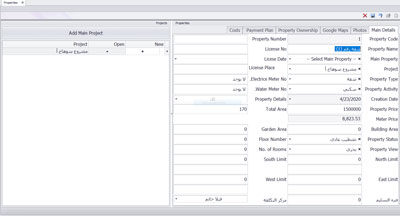
B. Unit Images
You can add more images to define the unit and presented it to the organization customers.
C. Google Maps
The unit can be configured with its live location on Google Map and sent to customers
The ability to print the preliminary and final contracts through the software
Real Estate Marketing Software provides you the ability to create the preliminary or final contracts through the software or import the contracts from a Word file and enter them into the software; projects can be linked to the preliminary and final contracts and printed it through Real Estate Marketing Software directly.
Linking Units to Payment Terms Automatically
The advantage of AccFlex ERP Real Estate Marketing Software is the integration between its screens, once you select a specific unit, you will show you all payment plans relating to the selected unit, and you can detail a specific payment plan for the customer during the actual implementation.
The ability to import all unit data from an Excel file
Real Estate Marketing Software is characterized by flexibility, as it helps companies in the processes of switching from the manual work system to the electronic work system as quickly as possible, through the "Import Units from an Excel File" screen, you can add an infinite number of units with all their details in a split second.
D. Payment plans
You can create more than payment plan with amounts and link the unit more than payment plan, as well as the modification to the installment agreements, real estate investment management module provides users with flexibility in the ability to set up payment plans at the general level as a guiding policy for sales officers, as well as the unit can be linked to a specific set of payment plans in addition to the ability to formulate a payment plan quickly based on agreement with the customer.
Units Scheme
It is a separate screen used to review all project units of the identification of units reserved, sold, or available for reservation, and the screen is used primarily for reserving units available for reservation, contracting of reserved units, or modifying the contract of reserved and sold units.
Reserving Units using Real Estate Marketing Software
After the user has reviewed the units available for reservation, the user of Real Estate Marketing Software the unit details can be reviewed and presented to the customer in preparation for the reservation process after the user clicks the Unit Reservation screen, the system opens the Reservation screen to enter the reservation details, and through the
Unit Reservation screen, you can enter the following data:
- Customer data and ownership ratios: In case of partnership more than one customer to the ownership of one unit.
- Payment Method: By choosing the payment plan agreed upon with the customer and the previous design in the system configurations.
- Amount of any other additions to contract terms such as a maintenance deposit.
- Other Documents: Such as the reservation form, payment plan, preliminary contract form that is not considered a final contract, etc.
- Broker Name and commission with percentage or value.
After completing the reservation process, the user of Real Estate Marketing Software prints the reservation form and payment plan for the final presentation to the customer.
Selling Units
After the reservation is made, the user logs in the Unit Reservation screen and complete the contracting process by clicking the "Convert Reservation into a Contract" button, so the preliminary and final contract of the unit of sale can be printed.
A Screen to manage the rental units
Through Real Estate Marketing Software, you can sell the units as well as rent the units, through the "Project Management" screen, it is possible to complete the rent of a specific customer for a specific unit, once the customer is selected, all the details of the customer appear, as well as once the unit is selected, all the details of the unit appear, and the rental value and the renters insurance coverage amount, the rent installment due date, and the number of months of the rent can be entered.
Follow-up of collections and installments in Real Estate Marketing Software
It is a separate screen for monitoring installments and customer arrears, so the user can filter reports by due dates or filtering by specific persons or specialized installments in a specific unit.
Payment Plans
The collection plans from customers differ from one organization to another according to the organization policy, and AccFlex ERP Accounting Software allows the user to create more than collection plan from customers with the ability to link the customer to a specific payment plan during the reservation of units, and the payment plan can be divided into payment terms such as the down payment, the monthly payment, and the annual payment, etc.
Customer Relationship Management (CRM)
AccFlex ERP Accounting Software provides the ability to create customers in a hierarchical structure in the form of main groups and sub-groups to get detailed information at the main group or sub-group level or a specific customer level.
The Customer screen includes the following detailed data:
First, general data such as:
- Customer Name
- Telephone Book
- Branch
- Nationality
- Group
- Address
- Work Address
- Home Phone Number
- Work Phone Number
- Mobile Phone Number
- Bank Account Name and Number & SWIFT Code
- National ID, Passport Number, Issuing Office, and Date of Issue
Report showing all customer data
The accflex real estate investment program provides a set of distinctive reports such as a customer data report, through which all the units reserved for a specific customer, the contract number, date, area, all customer details, unit and all financial details of the reservation process can be reviewed.
Report to display all project data
Through the project data report, projects can be reviewed in full detail (project name - project code - follow-up units - reserved - project boundaries - property representative ....)
Report to display all unit details
Through the unit data report, units can be reviewed in full detail (unit name - unit code - unit status - unit limits - property representative - total unit price ....)
Customer statement statement
Through the report of the customer’s statement of account, it is possible to know the balance of the client’s first term, all the benefits and payments to the customer with their dates, as well as the current balance with full details.
Report to view customer service details (after sales services)
Through the Customer Service Report, all events that occurred from customers "complaints" - what happened in them and whether complaints / events were closed or still standing, event date and unit number ..... etc ... can be reviewed.
Investors report for all units
Through the Investors report for the units, you can review the details of each investor, the units he owns in whole or in part, the property representative in the unit, the name of the unit, the unit code, the unit price, the total area .... etc.
Project Revenue Report
Through the project revenue report, all project revenues can be known whether they are owned by the company or managed by others, the profitability of each project / unit and the percentage of commission on the project as a whole or on each item of the project / units if the project management / unit is linked to a specific commission.
Report of the commission of sellers and brokers
Through the vendors and brokerage commissions report, the commissions for a specific broker / vendor can be found at the level of all projects / units or at a specific project / unit level and the total commission amount, percentage, unit price, project name and all the details.
Report to display all unit costs
Through the procurement report, all expenses / costs that occurred at the level of a specific project / unit, type of expense, account number, value of the expense, and all details of expenses can be monitored.







