Learn about the features of ICafe AccFlex ERP Solution
ICafe AccFlex ERP Solution is one of the strongest accounting software for restaurant and coffee shops management in the Arab world with the testimony of our valued customers as this software is characterized by many advantages including, ease in preparing reports and cost accounting, inventory control and stocktaking, managing more than one branch through the internet, flexible, easy and secure cashier system all of this and more.
ICafe AccFlex ERP Solution (Restaurant Management Accounting Software) is integrated software for managing restaurants and coffee shops, covering all aspects of working in restaurants in a user-friendly manner.
Watch the work cycle of ICafe AccFlex ERP Solution
ICafe AccFlex ERP Solution was designed to cover all phases of the restaurant management lifecycle starting from procurement of raw materials used to prepare the dishes and entering the costs of the dish's raw materials and ending with the sale of items and different methods of selling, whether direct selling by dine-in, delivery service, or takeout.
ICafe AccFlex ERP Solution also provides a unique model of controlling restaurant costs as accurately as possible. You can determine the profitability of specific items as well as knowing the profitability of the restaurant as a whole. ICafe AccFlex ERP Solution links all modules of the AccFlex ERP Accounting Software, and ICafe AccFlex ERP Solution creates journal entries automatically without the need to enter journal entries, which is excellent for the financial management of the restaurant.
ICafe AccFlex ERP Solution is distinguished from other accounting software with enough flexibility that makes the possibility of bringing about change in the company and switching from the manual work system as soon as possible.
Learn more about Best Integrated Accounting Software for Enterprises and Companies
Importing from Excel
ICafe AccFlex ERP Solution supports the possibility of importing from Excel, also, ICafe AccFlex ERP Solution can be used to more than one branch and link all the branches to each other into a single database, as well as that the software is provided to all restaurants, whatever their size (big- medium- small), in addition to a full system for controlling cash transactions starting from warning messages when an error occurred and alert messages when needed and authorizations setting screens whether the user is a cashier (has limited authorizations), a supervisor has greater authorizations or a system administrator has all authorizations, and customized screens for cashier management and another for posting and reviewing cash register, in addition to a set of unique reports covering the aspects of the restaurant's activity as reports of (Sales Summary- Product Profitability- Sales by Item- Restaurant Profit and Loss Statement- POS Receipt- Accounts Receivable- Unpaid Customer Invoices... and others).
Point of Sale (POS) Menu in ICafe AccFlex ERP Solution
Creating discounts and linking them to a customer group
ICafe AccFlex ERP Solution has several unique screens for discount, so it is possible through the Customer Membership screen to create more than one discount to the customer, through the Customer Membership Discount Conditions screen, you can link between the discounts types and customers, and once the customer is selected, and applies the conditions of the discount (such as a quantity discount- a discount on total amount - ....) ICafe AccFlex ERP Solution automatically applies customer discounts.
Determining fees for all services
Through the Order Types screen, it is possible to select the type of orders in the restaurant and link each type to the fees imposed on it, such as imposing an extra 5% charge for dine-in orders and others.
Cash Register Menu in ICafe AccFlex ERP Solution
Flexibility in posting cash register journal to the treasury
When posting cashier journal to the treasury in ICafe AccFlex ERP Solution, the software requires you to select the accounts that you want to link to the expense account that was paid from the cash register, as well as by determining the reconciliation account at cash count and determining the treasury that you want to post the journal to it.
A screen to review all journal details
Through the Cash Register Journal screen, you can review all the journal details, point of sale (POS) name and cashier name, journal date, journal amount, and journal status (closed- open), it can also be reopened journal or closed it.
Creating Journal Entries Automatically
ICafe AccFlex ERP Solution is distinguished by creating all journal entries related to cashier journals transactions, collections, payments, and returns, and all the transactions that are recorded to ICafe AccFlex ERP Solution automatically in General Ledger Software without the need to enter these transactions manually, all accounts receivable, treasury, inventory, and items are affected by these journal entries.
We offer ideas that develop your business
Features of ICafe AccFlex ERP Solution (Restaurant & Cafes Management Software):
- More than one type of check (Takeout order, Delivery order, Dine-in order).
- The ability to draw restaurant tables and choose their location in the restaurant.
- Pictures of groups and items with the ability to search through groups and items.
- The ability to split checks into numbers or items.
- The ability to add the service or tax on checks.
- The ability to link items to inventory (immediate discount of quantities).
- The ability to link items to inventory with stocktaking (deduction of quantities with stocktaking or settlement) for not disrupting the cashier in the case of quantities in inventory and not installed on Inventory Management Software.
Explaining ICafe AccFlex ERP Solution
ICafe AccFlex ERP Solution is an integrated accounting system that meets the requirements of restaurants, cafes, and coffee shops of all sizes, the system is also characterized by ease of use, which improves the performance of workers in the restaurant or cafe and thus raises the efficiency and level of service, Accflex ERP software provides all the basic tools for managing restaurants And cafes in a professional and distinctive way, ICafe AccFlex ERP solution is designed to manage restaurants and cafes so that you can provide the best services to your customers, are whether through delivery service, take-away service or lounge service.
ICafe AccFlex ERP Solution consists of a set of software that work together with ERP System to accurately cover the restaurant parts, ICafe AccFlex ERP Solution consists of (inventory management module- production planning module- treasury & banking module- point of sale software)
It includes:
- Takeaway
- Home Delivery
- Sales (direct, credit, visa, officer cheques...)
- Purchases
- Items and groups and their modifications in a tree form
- Inventory management and inventory count
- Manufacturing management
- Managing operating departments (kitchen, bar, hookah, etc.)
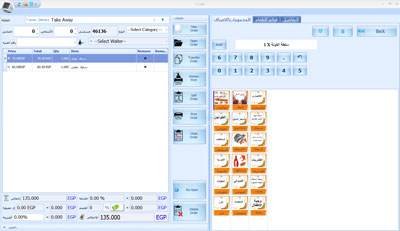
ICafe AccFlex ERP Solution Characteristics
- ICafe AccFlex ERP Solution consists of a set of integrated accounting software to meet the different requirements of customers.
- ICafe AccFlex ERP Solution provides full control over the raw materials inventory, purchases and items sold.
- ICafe AccFlex ERP Solution provides full control of all revenues and expenses.
- Supports touch screens, with the ability to work on regular screens with the same efficiency and accuracy as touch screens.
- Security levels and authorization for each user of the system are high-precision and allow the user only to work and see what is allowed.
- The sales screens adopt the tree system so that the item can be accessed quickly and easily.
- The ability to create discounts at the level of one or more items in the same invoice.
- The ability to create a discount to the invoice.
- The ability to split the invoice on more than one customer.
- The ability to create restaurant and hotel invoices that affect inventory and do not affect revenues.
- The ability to create services invoices (hall rental- planning and preparing parties- games rental) that affect revenues and do not affect inventory.
- Recording the captain's name on the lounge invoice.
- Recording the pilot's name on the delivery invoice.
- Immediate calculation of cost of goods sold based on the raw materials which produce the sold product (recipe).
- Treasury for each cashier showing its revenues during the shift work and report of end-of-shift work and includes (total revenue of the shift work, a statement of invoices and their values, a statement of the total sold items and their values, a statement of the total returned items and their values).
- Linking the orders of operating the items with the screens of the sections for preparing and cooking the items (kitchen with its sections, bar, hookah ... etc.) so that the confirmation of the end of the preparation of the item is completed on the screen and thus the order converts to the preparing and delivery screen that collects the items from the different departments and direct the order to the hall, delivery or takeaway.
- Printing operating orders in the sections for preparing and cooking items (kitchen sections, bar, hookah ... etc.).
- The ability to transfer the invoice from one table to another.
- The ability to link value-added tax and service to the lounge invoices.
- The ability to add operating notes to the item based on the quality of the ingredients of the item such as: (1- without: without ketchup, without mayonnaise, without tahini.2-additions: adding Rumi cheese, adding cheddar, adding mozzarella.3-alternatives: baguette, yufka bread, pita bread, Egyptian bread).
- The ease of identifying side dishes among many side dishes.
- System of "Create your own meal" by choosing (2/3/4), ingredient of the ingredients of the meal among 10-15 ingredients.
- An integrated ordering & delivery system that includes customers’ data registration (name, phone, address, delivery location).
- The ability to calculate the value of delivery based on the region to which the customer's address belongs.
- The ability to access customers’ data recorded by phone number or name.
- Multiple ways to pay bills (cash, credit, visa, officer cheques, breakage & spoilage … etc.).
- Opening more than one bill at the same time, with ease of movement between them.
- The ability to add special orders and customer notes for each item in the operating order.
- Implementing system orders easily, whether using the keyboard, using the mouse, or using the touch screen.
- The ability to divide the printing of items by groups.
- The ability to add a service or a tax on checks.
- The ability to link items to inventory (immediate discount of quantities).
- The ability to link items to inventory with inventory count (deduction of quantities with inventory count or settlement) for not disrupting the cashier in the case of quantities in inventory and not installed on inventory management module (Hadaf software).
- The ability to link the item with its components from the inventory (ingredients).
- Closing the uncleared check.
- Recording petty cash in the cashier journal.
- The ability to close the journal without closing the open checks.
- Recording alternatives and additions for each item.
- Full order delivery system (data registration- checks tracking- division of the cost of delivery to regions - search by phone number of the customer or the region or by name).
- The ability to drawing restaurant tables and choosing their locations, with the possibility of drawing the restaurant in the form of two floors, if any.
- The ability to create more than different menu.
- Generating details of delivery orders when closing the journal.
- Closing the delivery checks by visa.
- The ability to close all uncollected checks at one time.
- Adding more than one address to one customer.
- Adding models for addresses to be added easily during make the order.
- Searching for expenses with the possibility of changing them.
- The ability to print the check twice when closing (by choice) if the cashier wants to keep a copy.
- The existence of form for each type of checks with the possibility of its change.
- Using more than one currency simultaneously.
- Adding tipping after closing the check or before it, according to the choice.
- Allowing more than one cashier to open the same journal (by choice).
- Choosing whether tipping is added to the cash box or not.
- Rounding discount amounts to a minimum (by choice).
- Converting the names of the items in English without entering and changing manually.
- Opening more than one check simultaneously.
- The ability to categorizing orders in the case of an order inside the restaurant (family - individual - ......).
- Adding conditions for membership of customers with the possibility of applying them in the case of linking them to the customer to create membership by day or month or by items.
ICafe AccFlex ERP Solution Reports
- Orders Summary (by date- order number)
- Payment Summary (by date- summary number)
- Payment History (by date- number)
- Payments Journal (by date- journal number)
- Purchase Orders Report
- Waiter Sales Item Totals Report
- Sales Summary (Amount- without Amount)
- By journal and payment method
- By journal, payment method and items
- By journal, payment method and groups
- By date, payment method, and group
Quantities of items in ICafe AccFlex ERP Solution
- Reorder Report
- Canceled Items Report (by date- journal number)
- Canceled Items Report- Grouped (by date- month)
- Sales Summary Report - major groups (by journal - date)
- Sales Summary by Hour Report
- Unpaid Customer Invoices Report
Reports for all checks related to a specific day
ICafe AccFlex ERP Solution provides you a set of unique reports, which can display checks made during a specific day or period.
Sales by Item Summary Report
Through the Sales by Item Summary Report, it is possible to view the quantities sold of each item, as well as the quantities sold of a specific item group to evaluate sales of items, and know the top-selling items and stagnant items, etc.
Reorder Report
Of the unique reports also provided by ICafe AccFlex ERP Solution, Reorder Report, it is possible through the Reorder Report to know the items that must be purchased immediately from the suppliers so that the restaurant workflow does not stop.
Canceled Items Report
Of the unique reports also provided by ICafe AccFlex ERP Solution, Canceled Items Report, by a specific user or a specific date or at the level of a specific item or item group.
Unpaid Customer Invoices Report
Through the Unpaid Customer Invoices Report, customers' collections can be monitored and the cash payment for the sales process is completed.
Sales Summary by Hour Report
Through the Sales Summary by Hour Report, it is possible to monitor the service items such as (tissue paper, ketchup, etc.) and the consumption rate of these items at the hour level.
Point of Sale Journal Report
The Point of Sale Journal report, you can monitor the performance of each POS and all of its expenses and revenues, as well as the opening balance, total transactions during the day, and the closing balance during the journal.
ICafe AccFlex ERP Solution (Restaurants & Cafes Management Accounting Software) is considered one of the strongest and latest accounting software in restaurants management as it is a comprehensive accounting system starting from product cost of items and inventory count and various types of orders until the delivery and also has a cashier software, which makes it all-in-one software as it keeps away from buying of multiple software to manage your restaurant
To book ICafe AccFlex ERP Solution (Restaurants & Cafes Management Accounting Software) and to find out the best prices for accounting software in Egypt and the Arab world, request for quotation now.
1- Adding the items to the Cashier screen as easy as possible
One of the features of ICafe AccFlex ERP Solution is the flexibility; you can add the items by clicking the item image in the menu, or through the Search for Items button at the top of the Cashier screen.
2- The ability to reserve the tables through the software
Through ICafe AccFlex ERP Solution, it is possible to reserve one or more specific tables, and typing the reason for the reservation, once the reserved table is re-selected again; a warning message displays from the software stating that the table has been reserved.
3- The ability to transfer orders from one table to another through the software
If the customer wants to transfer orders from one table to another, it is possible through ICafe AccFlex ERP Solution to transfer orders from one table to another once you select Move, so all items show to you, so all or part of the items can be transferred.
4- The ability to view Previous Checks
Through the Open button, you can view all previous (open) checks in the journal and reopen them again to make any adjustments.
5- The ability to split checks into more than one check
Through the Open button, you can split one check into more than one check, with the possibility of moving between each.
6- Creating an infinite number of users and setting the authorizations of each user
Through the User Authorizations screen, it is possible to create an infinite number of users and set the authorizations of each user, as well as selecting the point of sale (POS) and the Fast login number.
7- The ability to remove items from a check
The user can remove items from a check if the user has the authorization to remove the item.
8- The ability to delete the check
The user can also delete the check completely from the journal, if the user has the authorization to delete the check, and this command (delete) is linked to the authorizations granted to each user.
9-The check can be issued in more than one currency
ICafe AccFlex ERP solution is characterized by dealing with multiple currencies, the check can be issued in any currency and collect the amounts in another currency, and ICafe AccFlex ERP solution is also characterized by once clicking the currency exchange rate of the check, the amount of the check is shown in more than one currency according to exchange rate of each currency in the software.
10- The ability to pay by visa
ICafe AccFlex ERP solution is characterized by flexibility so that the amounts can be paid in cash, by visa, or in more than one currency, as well as the return.
11- Linking an item to a group of side items and promotional items
Through ICafe AccFlex ERP solution, one item can be linked to a group of side items assigned to the item such as a coleslaw salad served with a pizza order, as well as a group of promotional items such as toys that come with a meal and others.
12- The ability to pay and settle amounts from the Cash Register
Often the restaurant needs petty cash to be paid from the cash register, so the software provides you the ability to pay from the cash register and record the details of the payment process, once the journal entries are posted; the software assigns the expenses to its account in the chart of accounts and creates journal entries automatically.
13- The ability to collect amounts to the Cash Register and linking it to the customer
The cashier can collect any amounts due to a cash customer- credit customer and link them to the customer to decrease his account as well as to increase the cash register balance.
14- A warning message that there are Open Checks before closing the journal
ICafe AccFlex ERP solution is characterized by that there is a warning message stating that there are open checks when the journal closes, forcing the cashier to close all open checks before the journal closes.
15- Currency Converter attached to the software
An additional feature of ICafe AccFlex ERP solution is the presence of a currency converter through which you can enter an amount in a specific currency and know its value in another currency, which helps the cashier calculate any amount of currency.
16- The ability to design a check (Dine-In- Takeout- Delivery)
Through ICafe AccFlex ERP Solution, it is possible to design a check of Dine-In- Takeout- Delivery with the appropriate design for the restaurant management, as well as the possibility of restoring the default design of the software.
Why Restaurant Management Accounting Software?
For any restaurant or coffee shop, restaurant management software must be used to manage that restaurant, ICafe AccFlex ERP Solution provides, which features easy-to-use, improves the restaurant staff performance, and thus increases the level of service offered by the restaurant or the coffee shop.
What are the Key Features of Restaurant Accounting Software?
Restaurant Accounting Software is characterized by inventory control and stocktaking, managing more than one branch through the Internet, and also preparing reports, cost calculations in a simple manner, and much more.
What are the Journal Entries for Restaurants?
The restaurant accounting system is of the productiv and costing systems, and therefore, journal entries are recorded based on the production cycle in restaurants, the journal entries cycle begins with recording the purchases, then the production journal entries, then the sales and collection journal entries for the cashier.
What are the most important accounting reports provided by ICafe AccFlex ERP Solution?
ICafe AccFlex ERP Solution is characterized by a wide range of detailed reports for all the transactions recorded on the software such as Orders Summary, Payment History, Sales Summary, Payments Journal, and much more.
How does the Cashier screen work in ICafe AccFlex ERP Solution?
ICafe AccFlex ERP Solution is characterized by setting authorizations of the user, and thus the authorizations of the Cashier can be set, the Cashier screen opens automatically and shows all the transactions necessary to create a check or a sales invoice for an items group.
What is the best Accounting Software for Restaurants & Coffee shops?
ICafe AccFlex ERP Solution is the best accounting software for restaurants and cafes because of its flexibility, effectiveness, integration, and coherence.
How to Evaluate Restaurants & Coffee Shops Accounting Software?
The performance evaluation criteria in the Restaurant Management Software are based on linking the software to the journals recorded in the General Ledger Software and the Inventory Management Software.
How Much Does Restaurants & Coffee Shops Accounting Software Cost ?
ICafe AccFlex ERP Solution prices are suitable for all restaurants and cafes, whatever the size of their activities.




